New
#1
Microsoft Critical Error Scam via hacked link. Any malware risk?
The other evening, and it was literally the last click of the day, and I looked up some details on a cactus of all things. The site I clicked on via a search in Bing immediately brought up this (which had me going for a moment). There was also an alarm sound, and the tab in question displays as 'Microsoft Edge' in a pulsating red/orange colour.
Although this is a scam, I wondered also if there was any risk of anything entering the system. Defender didn't even blink and I felt that as it was just a web page being viewed there was little risk. What do you think ?
To be 100% sure I rolled back to an image made a few hours earlier.
This is certainly one of the more sophisticated attacks I have personally encountered although the language used (and spelling mistake) help mark it out. Makes a change from Flash Player being out of date anyhow.


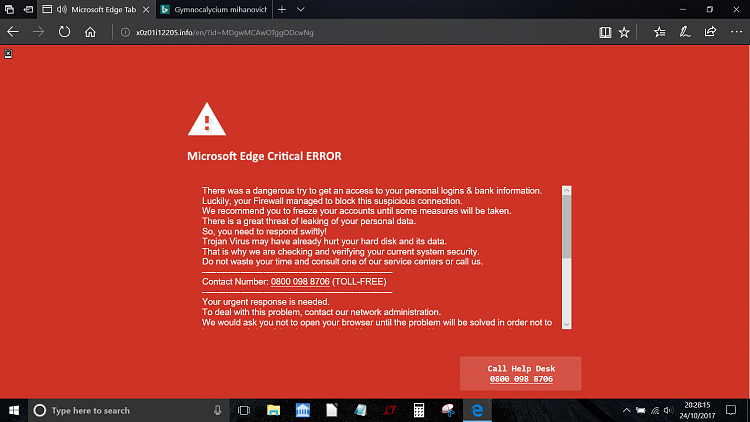

 Quote
Quote