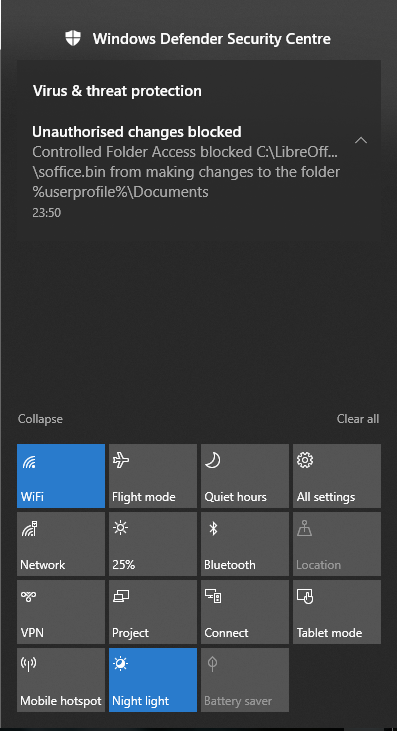New
#1
Controlled folder access problems
I turned on controlled folder access in latest Windows 10 and tested with a few programs I use. I tested by adding Libreoffice calc (c:\program files\libreoffice5\scalc.exe) as an allowed app. However, with controlled folder access on I can't save any spreadsheets that I modify in my Documents folder, which is one of the controlled folders. Same problem with saving an image from either Gimp or Photoshop Elements when I add them to the list of allowed apps.
In its present state this feature seems pretty unusable.


 Quote
Quote