New
#1
WD Security Center reports I'm using other antivirus providers
Hello everyone!
I'm having an issue with Windows 10 version 1703. I have tried a lot of solutions, seems nothing helps. Since Creators Update my Windows Defender doesn't seem to work as intended. I mean: scanning does work, updating does work, real time protection does work, in old control panel Action Center i have an information that Windows Defender is helping to protect my computer BUT Windows Defender Security Center reports i have another AV installed. Previously i had Avast Free installed, but that is not case anymore since i did a clean install and even used another computer for a test purpose.
What I did:
1. Uninstalled Avast -> Used AvastClear -> Rebooted -> After booting and waiting 1 minute message in Windows Defender Security Center changes from "No Action needed" into "You are using other antivirus providers"
2. Downloaded clean copy of Windows 10 from official website -> Wiped all drives including SSD -> Clean installed Windows -> After booting and waiting 1 minute message in Windows Defender Security Center changes from "No Action needed" into "You are using other antivirus providers"
3. My friend gave me his notebook to update all the stuff. He had version 1607. Installed 1703 -> After booting and waiting 1 minute message in Windows Defender Security Center changes from "No Action needed" into "You are using other antivirus providers"
I was told by one guy that since new version of Windows 1703, WD became a complete separate program, and Security Center detects it as "third party". If anyone could put a bit light into it, i would be glad. Thank you for help.
Few screenshots:
I'm living in Poland, version of Windows: Pro. I installed Windows in Polish language, if that might be an issue, but I don't think so. Changing language pack doesn't seem to take any positive effect, as you can see on screenshots.

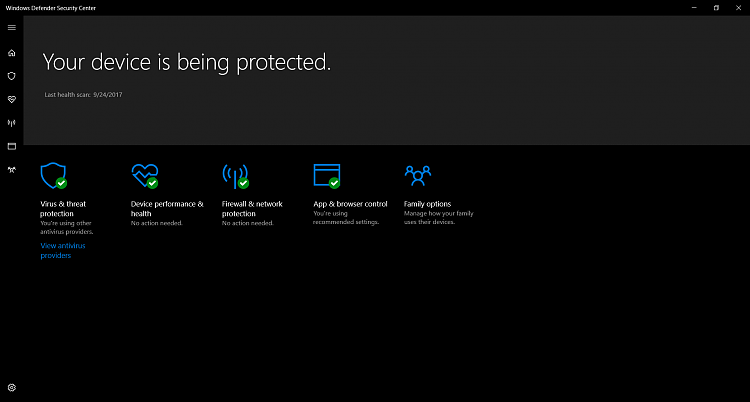

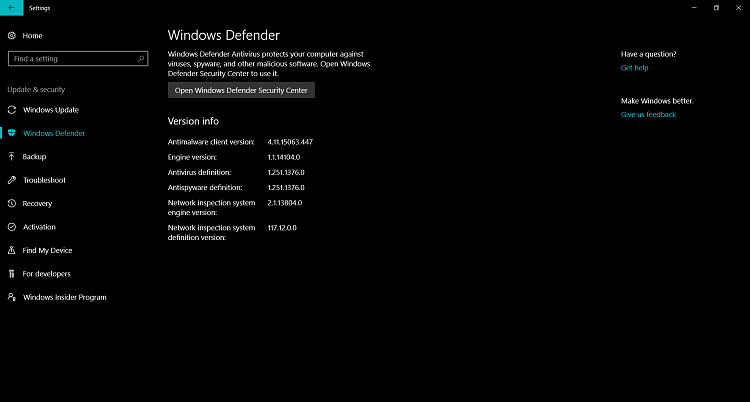


 Quote
Quote