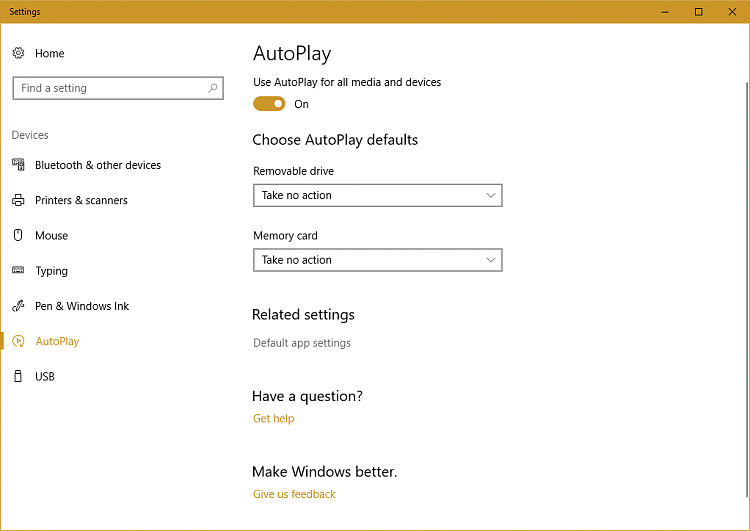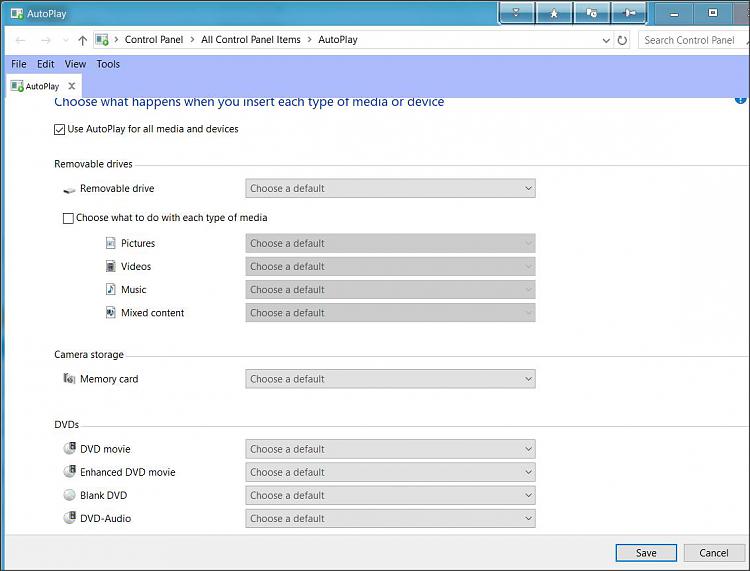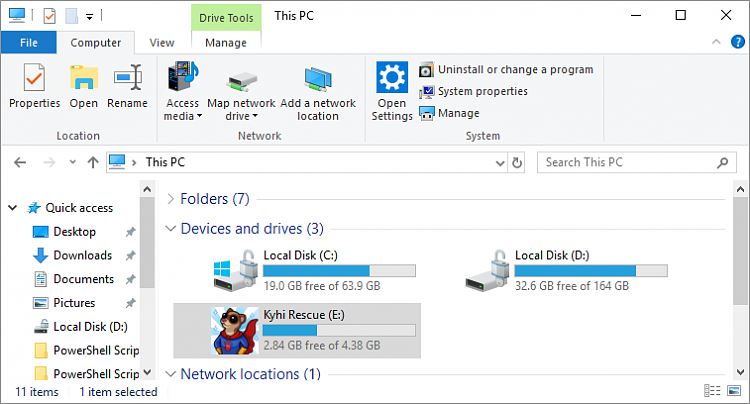New
#1
AutoPlay Security Concerns when Computer is even Locked?
With Windows 10, I dont know if this security issue is present or not by sticking in a CD/DVD or USB flash stick into a computer and malicius code can execute infecting the system.
My question is, was this the thing of the past with older Windows versions before Windows 10 was released?
Another question, when Auto Play is enabled letting all programs to launch automatically, does this only occur when a user is logged on, or can malicious code can even execute automatically using the Auto Play feature EVEN when the system is at the Windows logon prompt or Locked?
Here is an article on how to disable Auto Play overall in Windows 10.
https://www.howtogeek.com/236241/how...in-windows-10/
But my question is mainly, that can this be a security issue even when the machine locked or at the bootup Windows logon prompt?


 Quote
Quote