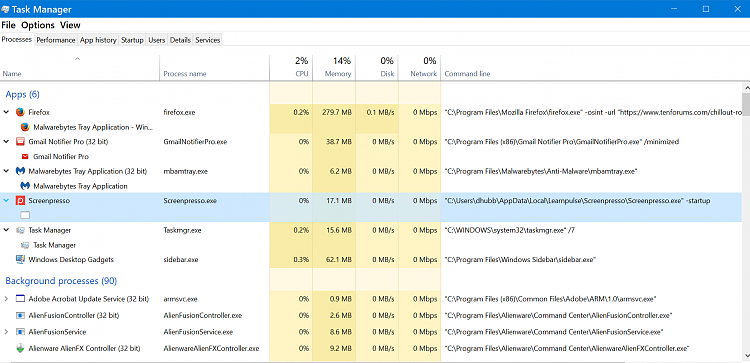New
#1
Malwarebytes Tray Appliication
-
-
-
New #3
Good morning Dick. Thanks for the reply.
Normally I wouldn't pay it any mind, except an update to a program (Quicken Premier 2017) hung halfway thru the Install showing MBAM was running and had to be killed. Had to use Task Manager to kill the update, disable MBAM from starting when Windows starts and reboot to complete the update. Previous updates didn't do that and it's had me wondering if maybe it wasn't the Tray App. That's the only difference I can find from previous updates.
-
New #4
Interesting, because the Tray App was specifically mentioned in the "fixes".....
Fixed several crashes and hangs related to the service and tray
Release notes: Malwarebytes 3.2 Now Available - Malwarebytes 3 - Malwarebytes Forums
Related Discussions



 Quote
Quote