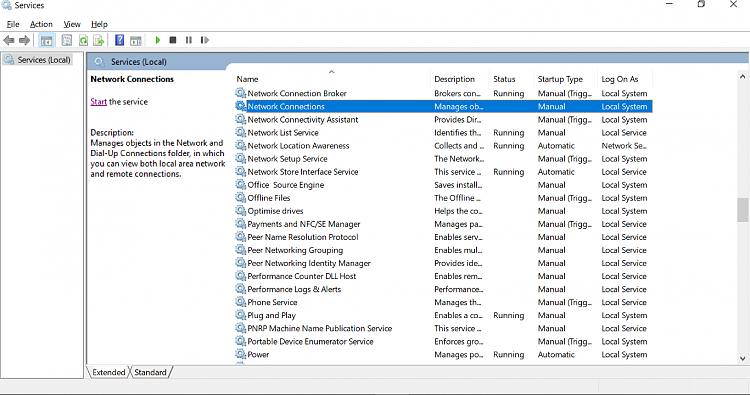New
#1
My computer has a virus
So there's two issues:
1) My computer has a virus with the svcvmx program and anything related to it. My antivirus won't start or download. I've tried everything possible I could but nothing is happening.
2) My Internet will connect but there's no Internet. I've tried to troubleshoot but its saying that my Ethernet and WiFi drivers aren't working when in actuality they're gone from the Device Manager list.


 Quote
Quote