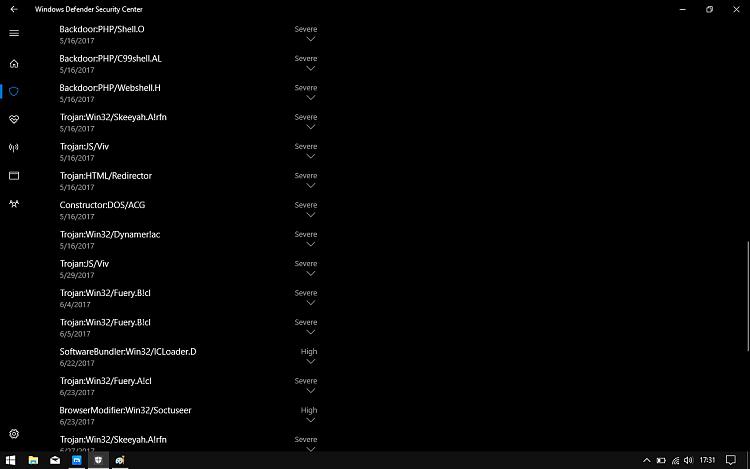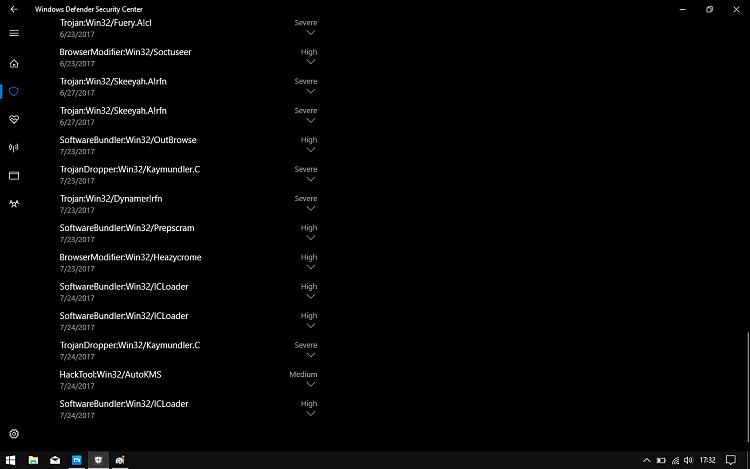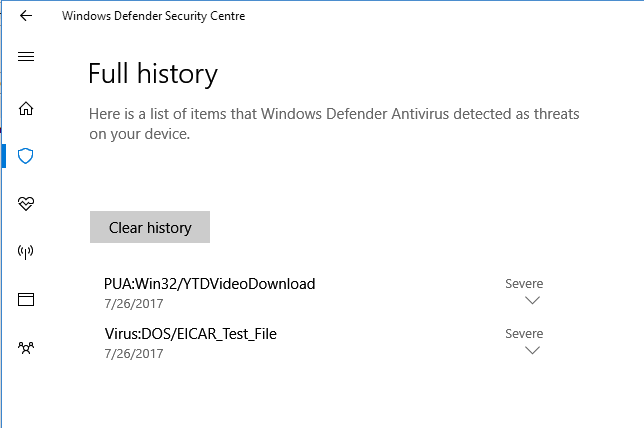New
#1
Windows Defender - is it THAT good?
Until fairly recently, I have always used a third party AV program (have used both free and paid for programs)
In addition I have used malwarebytes free, and the occasional use of ADWCleaner.
Since going entirely to Windows defender, I have never had a report of malware or PUP's etc from the two additional items.
Has the exclusive use of defender really contributed to this degree, OR has Defender somehow negated the other two programs? Malwarebytes free does not of course operate in real time.
Another noted change is the ease in which I can use online banking, whereas with a third party program, I ran into frequent difficulties.
Would be interested in others experiences of this 'possible' success of Defender.


 Quote
Quote