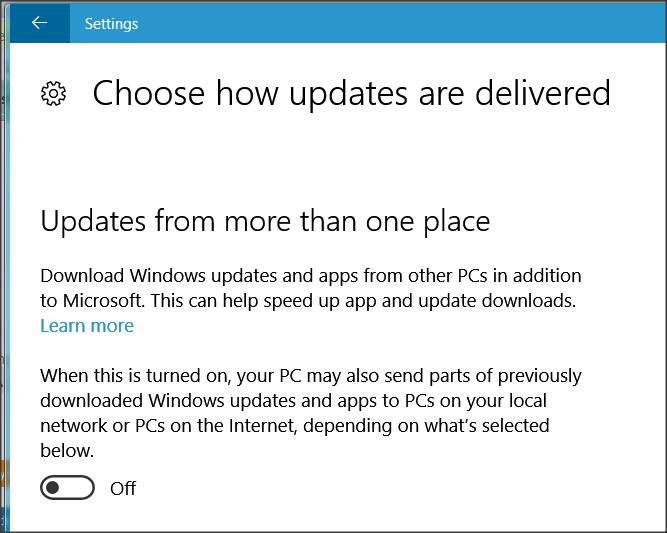New
#1
Avast Using 100% CPU at Idle
Yesterday, I decided to install Avast on my computer. I turned it on this this morning and, noticed my Core i5 5200U CPU was unusable (On YouTube videos would randomly freeze and over 3/4 of the frames were being dropped). I opened task manager and saw that my CPU was pinned to 100% by avast. I have tried rebooting my computer but the CPU is still pinned. Does anyone know how to fix this??
Attached is a task manager screenshot


 Quote
Quote