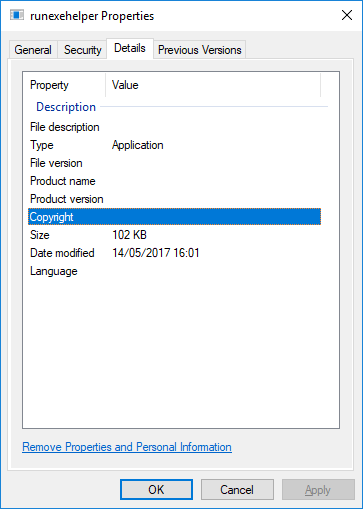New
#1
Can anyone help identify this file?
I have found a file called runexehelper.exe in my Windows\System32 folder. It's creation date is similar to the rest of the Windows files for my current build (16199), but unlike all the other Windows files, it does not contain any Details information in Properties->Details tab. So it does not suggest it was created by Microsoft.
Does anyone else have this file? I've run various scans from anti-virus and anti-malware against it, and nothing flags it.
The reason I discovered this was that I enabled process auditing, and noticed this app was running quite frequently. A google search doesn't come up with anything relevant. So just want to check if, in fact, this is a MS shipped file, or if something else installed it.


 Quote
Quote