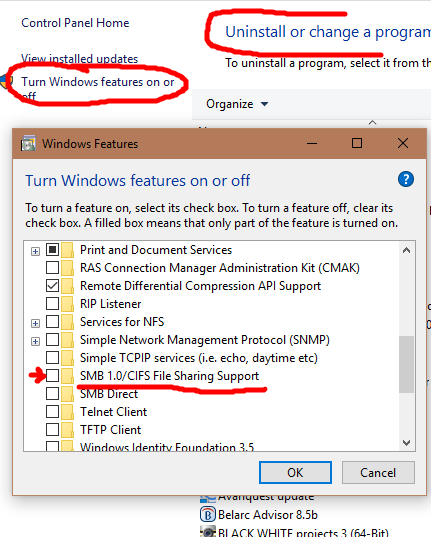New
#1
WannaCry
I saw on TV that the WannaCry Ransom Virus will be blocked if your Windows Updates are up-to-date.
Which upgrade do I need stop the latest ransom from England or where ever?
I just received my last Update around 5/11/2017. The only thing different, that I see, is that the border around the Windows was black now it's no color (flat).
Is this the one with ransom update?
I had this virus before. It's easy to get out with Kaspersky. But you will loose all your document if you haven't backed them up.
Don Cole


 Quote
Quote