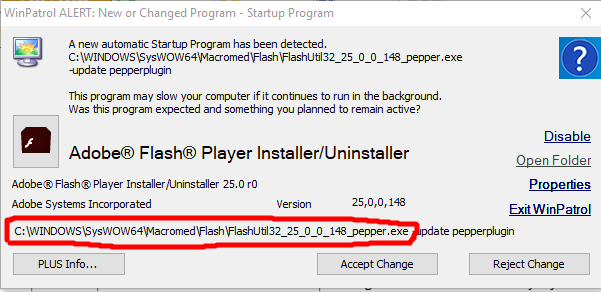New
#1
FLASHUTIL32_25_0_0_148_PEPPER Warning
Hi. My WinPatrol has just sent me this warning:
I removed the update via WinPatrol and also 'killed it' - that only stops it appearing on start-up and later - it doesn't remove it from my PC of course.
I searched and found this thread from Sept 2014 https://answers.microsoft.com/en-us/...b-68a42ec6e8fd
I've visited several sites this week where this fake alert popped up. I didn't click on it knowing that Patch Tuesday was bound to bring yet another Update for Flash, which it did. So I can't understand why it's still trying to install.
The offending program is FLASHUTIL32_25_0_0_148_PEPPER.
I've just run Malwarebytes Free and it gave me the all clear. What do you recommend I should do next please?
PS I haven't got Skype.

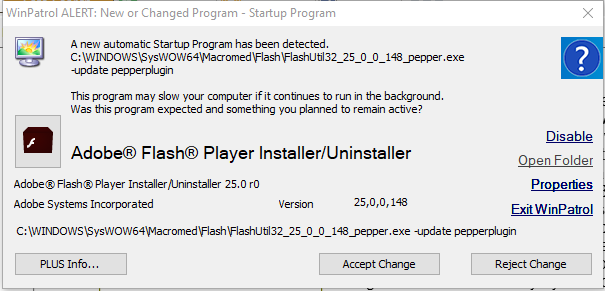

 Quote
Quote