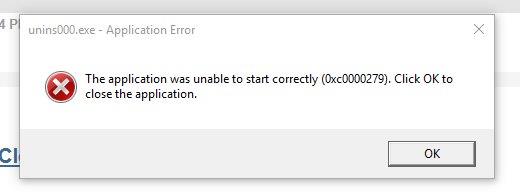New
#1
Unable to re install malwarebytes
Good day to all.
Had an issue with desktop yesterday regarding Malwarebytes so decided to uninstall MB using revo uinstaller then run cleaner.
Now to the crunch after restarting the pc tried to reinstall MB but failed a box came up on screen as per image
Running the latest windows 10 home.
Any hep please.
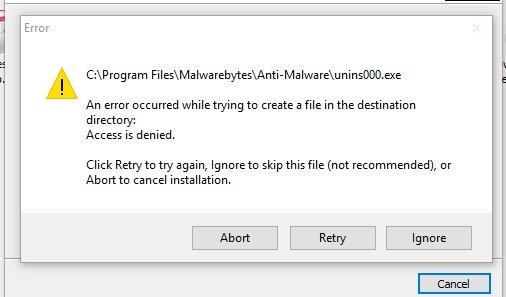


 Quote
Quote