New
#11
Windows Defender Advanced Threat Protection Service - Error 1067
-
-
New #12
-
New #13
-
-
New #15
Thank you for the suggestion. Where on TechNet is this "Wim ISO"? Normally when I see mention of "wim" I think Windows Image file such as a ".wim" file. They're disk images which are different from ISOs. Is there any way I can get a direct link or at the very least a link to where that information was pulled from? Much appreciated! Thank you. You've been a great help, all of you.
-
New #16
I did some more Google-Fu and I believe I discovered where the information comes from.
Windows Button stops working (Surface Book) - Windows 10 Forums
Unfortunately, I am unable to download the file from the link you provided the other user in the thread above as it has since been deleted. If I came across the wrong information entirely then please disregard. I've found it's easier to help those that are willing to help themselves but perhaps I'm just over complicating things, haha! Thanks again!
-
New #17
Well, I'm going to make the assumption I'm either too annoying or my issue can only be solved in the one way I don't want to solve it. Thanks anyway!
-
New #18
Are you running the PC on an enterprise network and logging on to a domain? If not, the Windows Defender Advanced Threat Protection Service won't run and shouldn't be started. It's not intended for stand-alone PCs.
Announcing Windows Defender Advanced Threat Protection for EnterpriseTo help protect our enterprise customers, we are developing Windows Defender Advanced Threat Protection, a new service that will help enterprises to detect, investigate, and respond to advanced attacks on their networks.
The service that should be running (on Automatic) is Windows Defender Antivirus Service. If you have Cloud-based protection and Automatic sample submission turned on the (Manual) Windows Defender Antivirus Network Inspection Service should also be running.
The previously suggested in-place repair install is quite painless and preserves all your installed apps, settings and files. It should fix things if you can't get them going yourself.Last edited by Bree; 15 May 2017 at 19:27.
-
-
New #19
-
New #20
Related Discussions

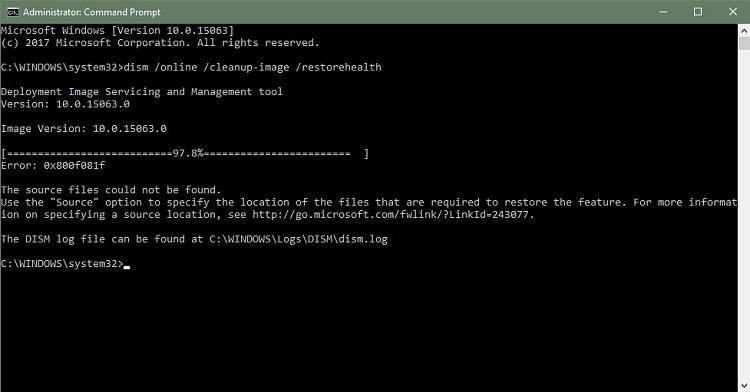

 Quote
Quote
