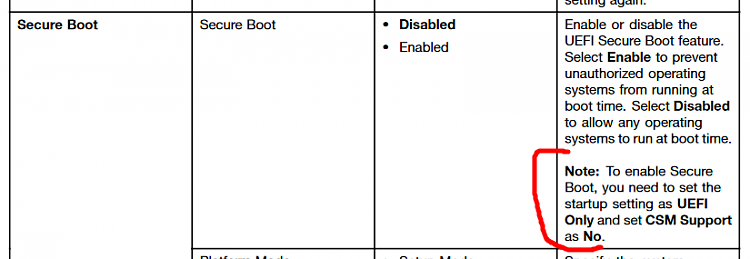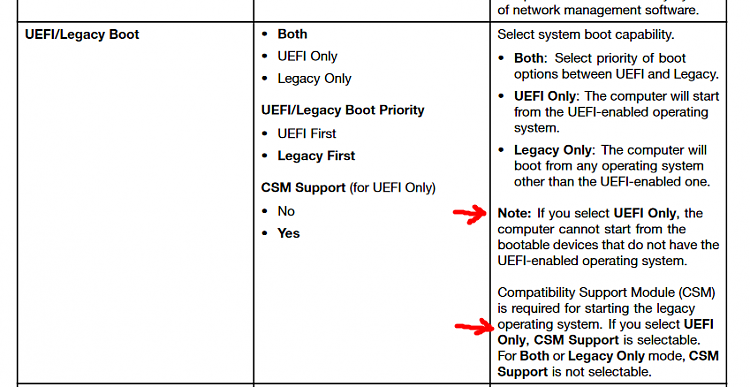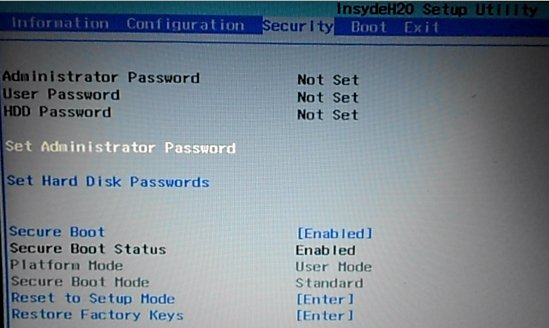New
#11
This whole thing of secure boot is not part of your operating system. It is part of your motherboard, which hosts the BIOS.
Google for "secure boot" and the details of your particular motherboard model, and then you will get the specific instructions you need. Unfortunately, the BIOS is a little different with every motherboard, and it can be confusing if you don't have the right instructions.


 Quote
Quote