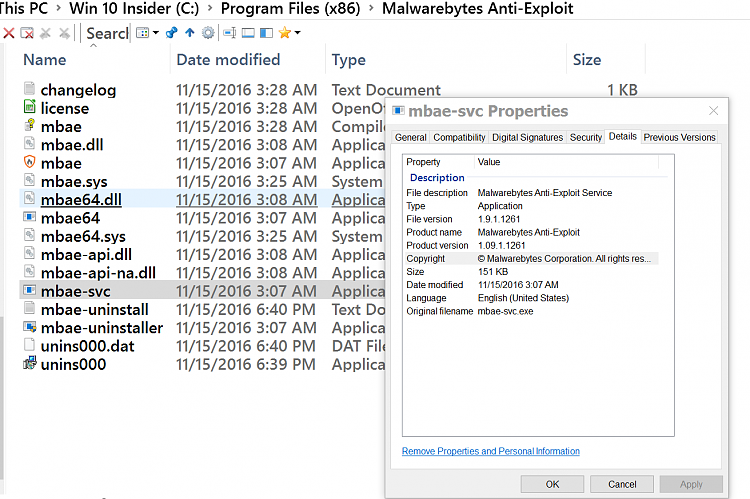Hi:
That's highly abnormal.
Most of the issues that were behind the fixes for the current build relate to Edge/IE, security apps, etc,
not Firefox.
Are you sure it's MBAE that's causing the Fx crash?
Reason for asking is that most Fx performance issues originate in the user's profile.
The first, basic step in troubleshooting Fx issues is Mozilla Safe Mode (not to be confused with Windows Safe Mode):
Troubleshoot Firefox issues using Safe Mode | Firefox Help
It may help to isolate the issue to a wonky extension (a common cause of Fx problems).
But it could be a plug-in problem hardware acceleration, software conflict (especially security programs), giant cache, etc.
There's a set of steps to try, such as a new, clean profile with no add-ons or extensions:
https://support.mozilla.org/en-US/kb...refox-problems
That also helps to isolate the issue.
I don't wish to pull this thread off-topic.
It's just that there haven't been (m)any recent trouble reports of MBAE and Firefox at the MBAE forum...
If you do end up isolating your issue to MBAE, then the best place to report it would be at the
MBAE forum.
The devs and QA team monitor that forum and are quite responsive.
Cheers,
MM


 Quote
Quote You're welcome.
You're welcome.