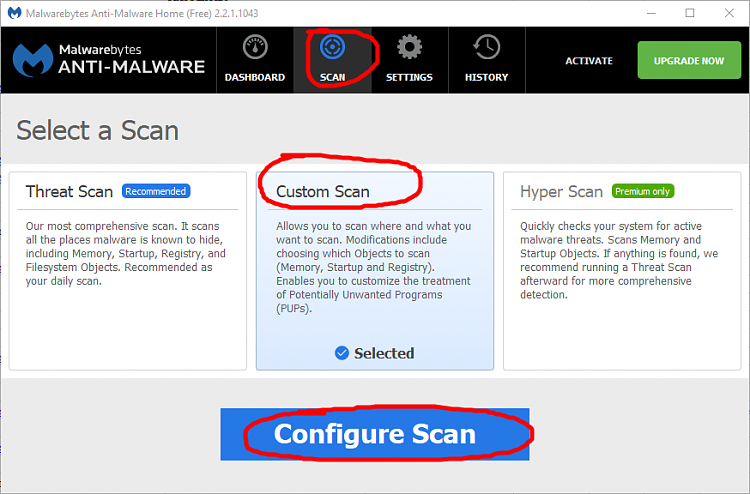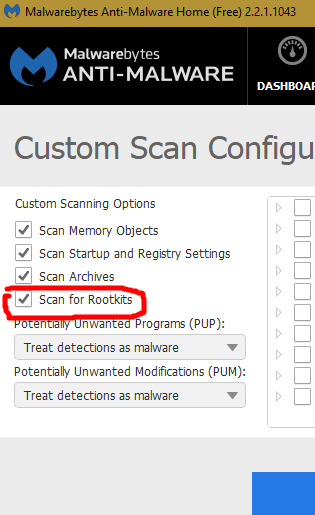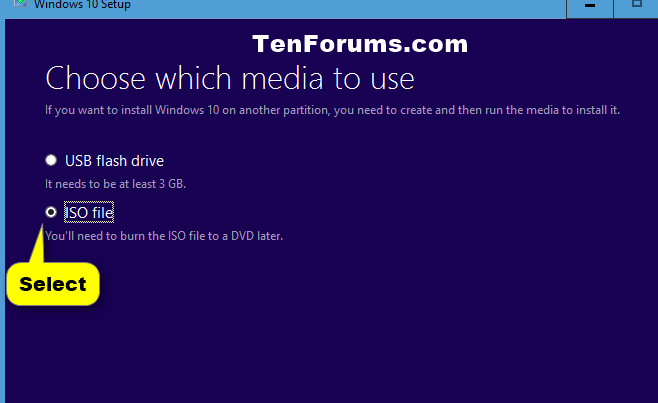New
#71
No, not a stupid question at all.
We are making the flash drive differently now, with RUFUS.
So - run RUFUS with your KYHI flash drive plugged into the clean PC.
Click on the ISO icon in RUFUS and navigate to the ISO that you downloaded - not a mounted version, just the ISO file. That's what RUFUS will use to create the flash drive and make it bootable for both MBR+UEFI.



 Quote
Quote