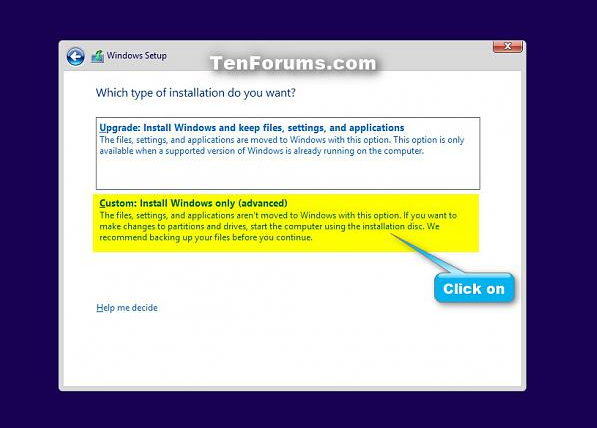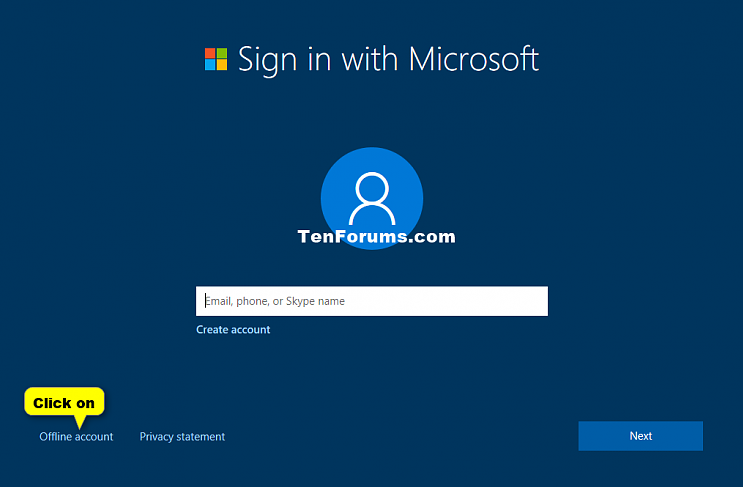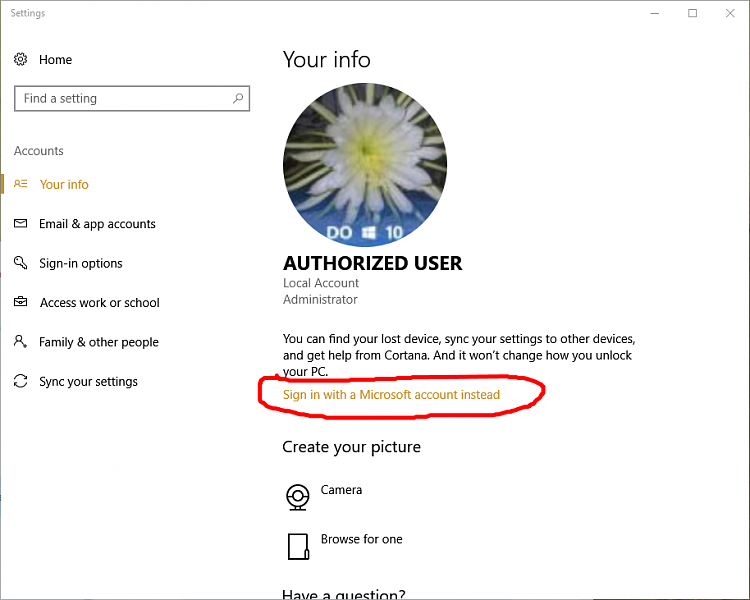New
#51
No personal files.That's fine. That's one of the W10 Home generic keys - confirms that this system was upgraded.
Okay, I think we will be installing 1703, Creators Update (latest).
If no installed programs list (I use Ccleaner because it's easy), do you have that written down so we can get all her personally installed programs back on? All I know of is Office. Belarc included this list. If you photographed all pages of Belarc, you will have it.
She had no personal files on the system at all?


 Quote
Quote