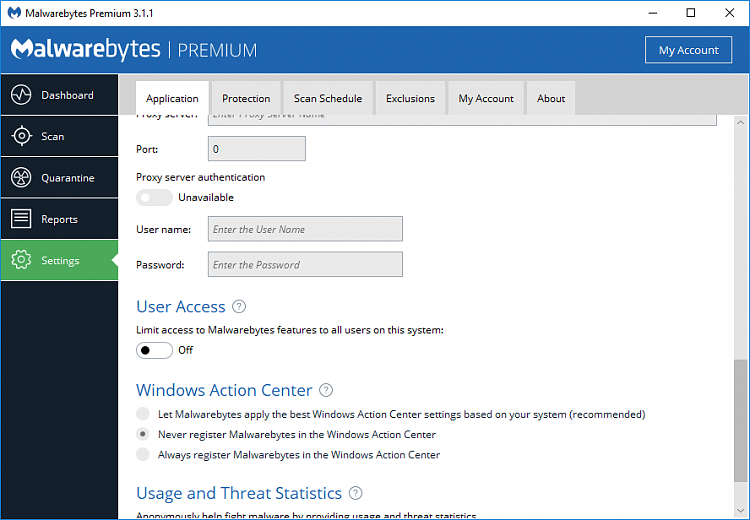New
#1
After Creator Update Conflict Between Malwarebytes & Windows Defender
I installed the Creator Update yesterday. Today I noticed Defender didn't update definitions. I opened the Security Center, and it's reading my installed Malwarebytes 3 Premium as "..other antivirus provider.."
Before the update, I was under the impression that BOTH were running.
I turned off Malwarebytes, turned on defender, ran updates, & did a scan. When I turned on Malwarebytes again, it turned off the virus protection of Defender (according to the security center)
Is there a way to run them both together, if still needed?

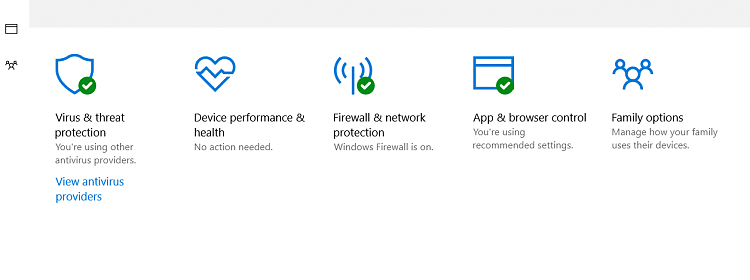
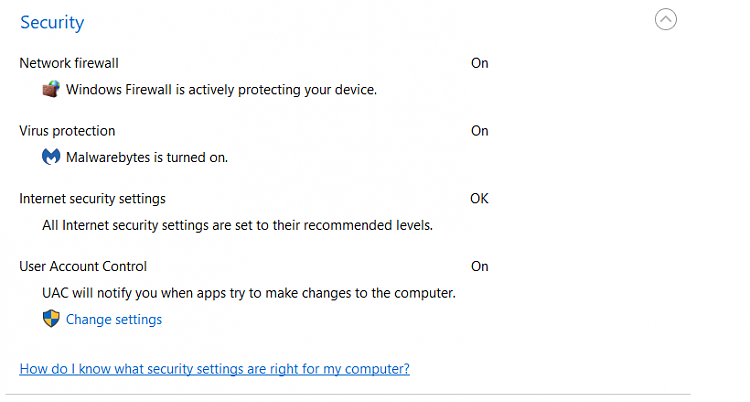

 Quote
Quote