New
#1
greyed out Device Performance and Health option
-
-
New #2
I'm seeing the same if its any consolation.
-
-
New #4
mine is currently grey as well is there a big diff between .13 and .14 ?
-
New #5
-
-
New #7
I have seen it working only once, immediately after upgrading. Since then, I have the same issue. Quick scan does not re-enable health report. 10.0.15063.13
-
New #8
KB4016252-x64
Same issue with the .14 cab file. Give it a try!
Code:C:\WINDOWS\system32>DISM /Online /Add-Package /PackagePath:"C:\Users\14393.970\Downloads\windows10.0-kb4016252-x64_46554ff4d8b980083092d84a8bd64810c13015cf.cab" Deployment Image Servicing and Management tool Version: 10.0.15063.0 Image Version: 10.0.15063.0 Processing 1 of 1 - Adding package Package_for_RollupFix~31bf3856ad364e35~amd64~~15063.14.1.0 [========================= 44.4%
-
-
New #9
-
New #10
It is back to normal after .956
Related Discussions

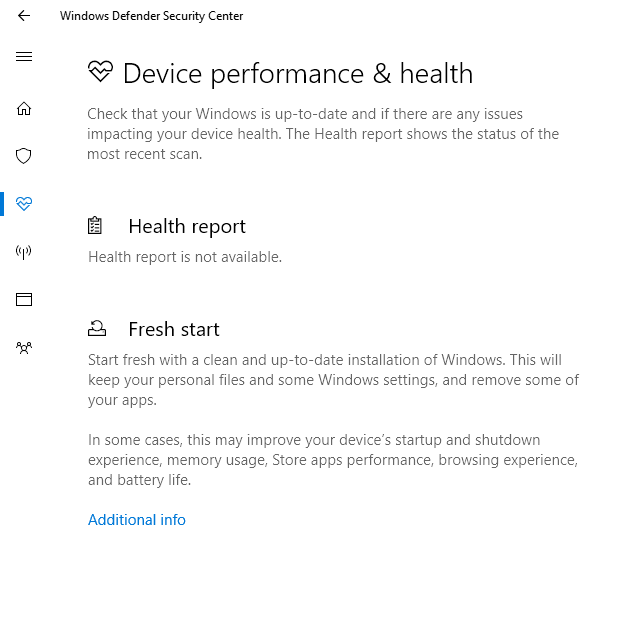

 Quote
Quote