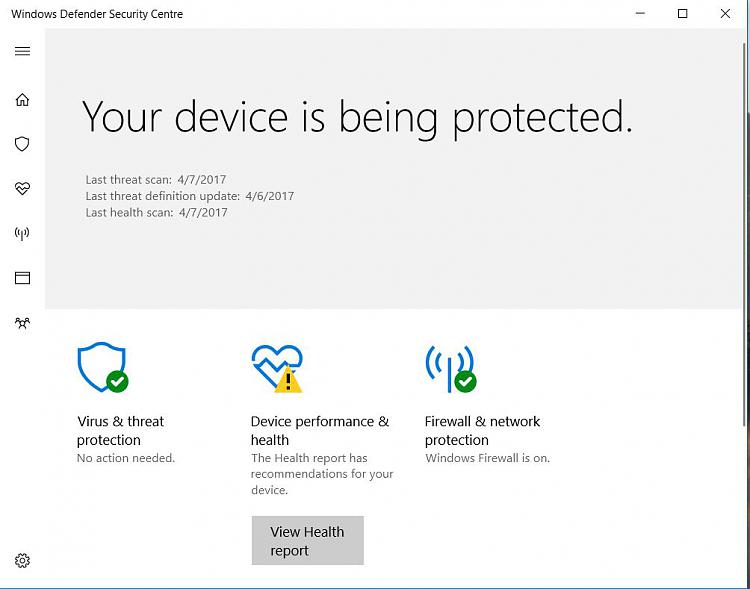New
#11
greyed out Device Performance and Health option
-
-
New #12
-
New #13
I have the same device driver recommandation. It says here that drivers update is not enabled. I didn't touch that. Otherwise, it is the fourth consecutive day that Defender (WDSC) runs ok and I'm getting updates pretty fast. I don't use the old interface anymore, plus RS-2 runs very, very well.
Cheers,
-
New #14
-
New #15
[Solved]Setting Defender health report back to normal: Think Green
Very good question San Martino!
Didn't like their solution(s). Donotspy 1.2 parameters were causing the health report issue. We re-enabled automatic update drivers, reboot, lost health report (greyed out) but it was reset to green few minutes after. Reset donotspy back to previous state. Defender still works fine here.
Brightness parameters are disable here. So, check for the battery or brightness parameters if you have a laptop or not?Last edited by MikeMecanic; 08 Apr 2017 at 01:27.
-
New #16
it's working fine now just had to let the system be for a couple days so it would have something to work with is all
DME
-
New #17
Thanks for the response. It is my laptop I am talking about. I already have power plans that adjust the brightness depending on whether I am on battery or plugged into AC. I know how to adjust the battery, power and brightness in settings. Where are the parameters that you reference? I would certainly like to disable them for brightness.
Where I have my brightness set should be of no concern to Windows Defender. I want to be able to tell it "Thanks for the advice, now f#ck off."
It is just a minor annoyance. I have to manually open up Defender to be sure the definations have been updated since the green checkmark no longer shows because Defender doen't like my brightness settings.
-
New #18
@San Martino
There is no relation between updates and health report. Always get new defenition manually. Power plans are set to high performance here, it is a desktop. The brightness adjustment is set to 100% and night light is off. You have a laptop and you may have to live with the health report.
Will see when my cousin will upgrade next week if he gets the message that indeed is a minor issue. I also have a health report concerning Edge. Some switches are disable because I'm not using it. Nothing I can do...
All the best,
-
-
-
New #20
Thanks Mike! That's what I figured. Severeal users have asked the same question over on the official Microsoft® Answers forum. One guy is getting the alert because he has his PC set to never sleep. I haven't even checked Edge yet since the Creators Update. I assume once I open it and customize the settings I'll be getting an alert for it as well .
.
Thanks again!
Related Discussions



 Quote
Quote