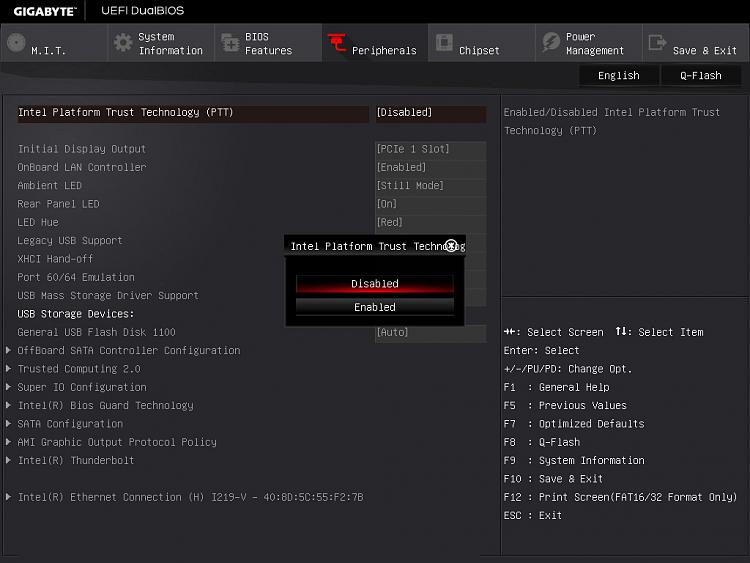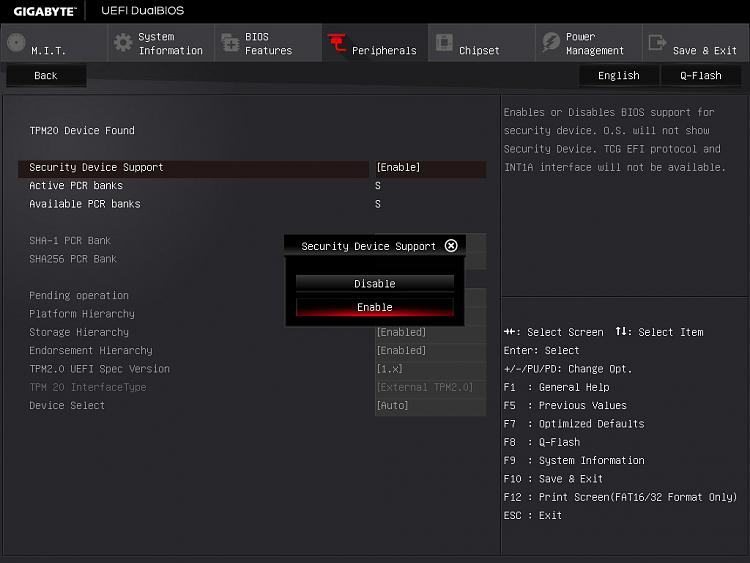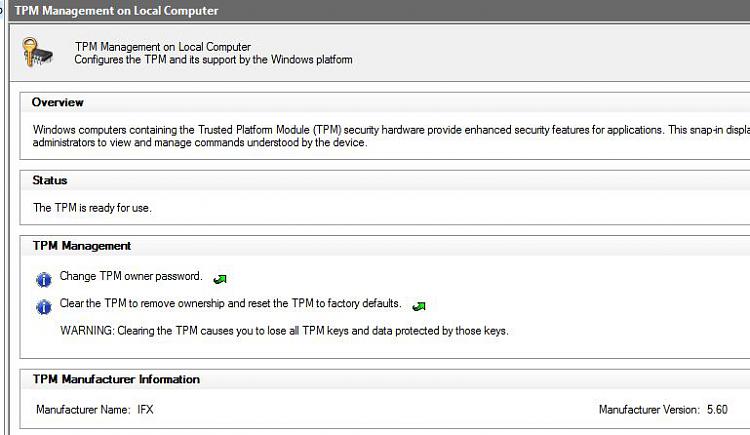New
#11
Cliff he said he did this the first time around. This is a replacement chip as he thought the first one was bad....
At this point I can't think of what's going on having just installed a TPM module myself on my Z170 board. For me it was a simple job, install the module, double check the BIOS to see if TPM was enabled, and it was. Restart Windows, driver gets installed, restart Windows, all is good. I'm also running Windows 10 x64 Pro. Not sure what's going on with the OP's system.The TPM is enabled in the BIOS, as are Secure Boot and UEFI, which are the requirements to using the TPM on Windows 10.


 Quote
Quote