New
#1
Defender & MBAM Coexsistence
Odd error on Insider (any build) with Defender and MBAM running at same time. MBAM is 3.0.6.1469. With Defender periodic scanning enabled, and all 4 MBAM protections enabled, I can't update definitions. WU won't find them either.
I get this error, and the code leads to practically nowhere. I do see MpCmdRun.exe fire up for just a second before the error is posted. It's trying to update, but can't. I have Defender and MpCmdRun.exe and all I could find related set as exclusions in MBAM. Also, the Defender setting of Periodic will not stick on a reboot. Used to be a setting somewhere to register/unregister Virus Protection, but I can't find it now. Maybe I'm just misinterpreting how Defender and MBAM should live with each other. I thought it would be MBAM as Real Time Protection and Defender as periodic and on demand scanning. Apparently not.
Is this the new normal until MS and MB sign a peace treaty? I'm not sure at all which side is being cranky.
Any thoughts and/or fixes? Thanks, TC.....
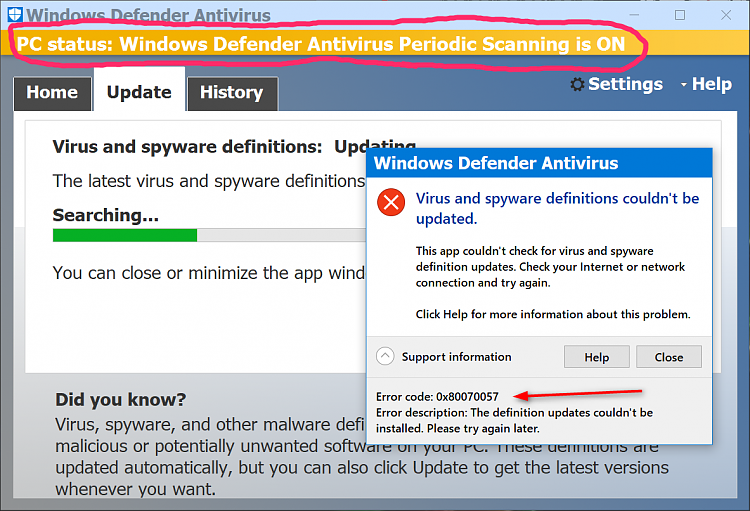


 Quote
Quote
