New
#1
Strange happening today with Malware
I powered on my desktop and my Hitman Pro Scheduled Quick Scan when I first power on it flagged up a suspicious file which I deleted and the restarted the pc. When I signed in (with a local account) the screen displayed a message that the pc could not sign in, I suspect my Microsoft account which I do not use to sign in to my pc anyway. The screen loaded to my desk top with a completely different configuration. I powered off the pc and powered it on again after 20 seconds and the pc started as usual with no problems.
I would like to make other posters aware that I received an email which I have added a screenshot below which I suspect is malware. I did not click on any of its links before the above issue occurred.
I am still to determine in the next 24 hours if in fact my Microsoft email accounts will be terminated as the email suggests!
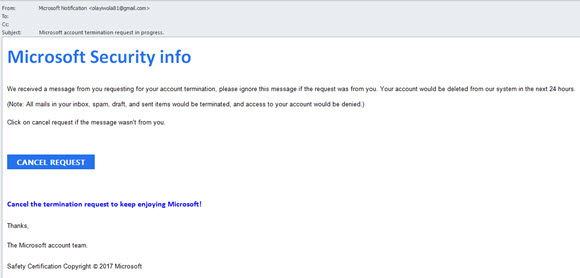


 Quote
Quote