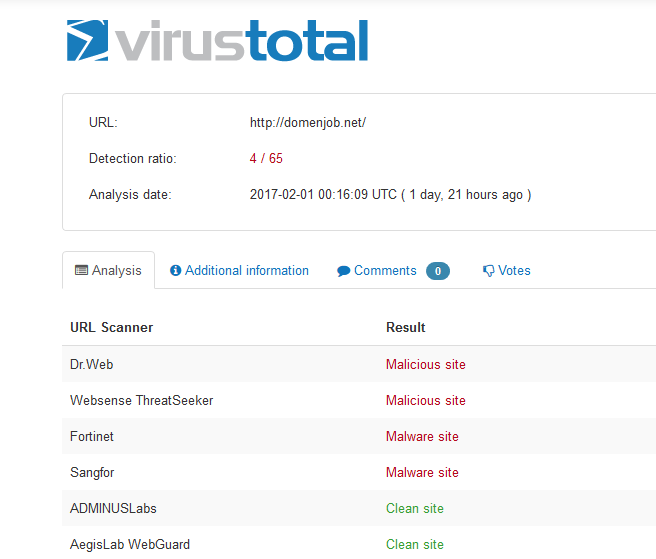New
#1
Malware Trouble; Random Command Prompt, Pop-Ups in Chrome.
Hey guys,
I'm currently having trouble getting a certain malware off my computer. It is nearly impossible to find. I've ran multiple scans on malware bytes and windows defender; finding nothing or only a few files that do not change the pop-ups and command prompts.
Symptoms:
- Sometimes there will be a command prompt that shows up (the black box with white text) for a quick second and it ends up going away within one second.
- After using Chrome (or Firefox --- or any browser) a new tab will appear entitled "seen on screen" and another about games.
I was wondering if anyone knew of a file that this adware creates that's running things in the command prompt and what not.
Thanks!


 Quote
Quote