New
#1
How to fix this? Mail.ru infection
-
-
New #2
Open Control Panel, open Default Programs, open Associate a file or protocol with a program. Scroll down until you see this (you have to go all the way through file extensions A to Z before you'll see Protocols, then scroll until you get to the H section):

Highlight both HTTP and HTTPS and set your preferred browser association for each one. That should do it!
HTH,
--Ed--
-
-
Related Discussions

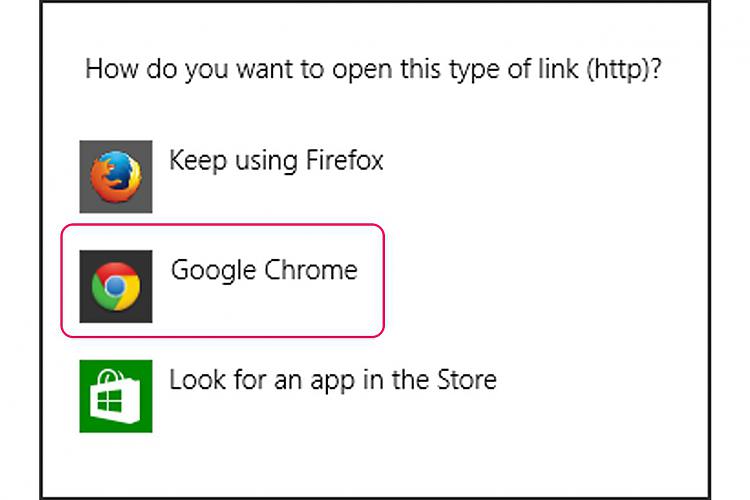

 Quote
Quote