New
#1
Can't find the source of this weird update dialogue
I'm getting a message (2nd time now) that, according to every check I can think of, looks to be an update from Microsoft, but it definitely shouldn't be there and isn't working properly. I've checked and the program that's running it is legit, it is a program that is supposed to be there, is signed by Microsoft, and hasn't apparently been altered or even accessed since the original installation of the OS. I've run it through anti-virus, and come up empty handed. No threat. I've run a full system scan. No threat. I've gone through every process running on my computer right now by hand and all there's not a single one I can't account for. And yet, the message I'm getting is very very wrong.
It's an update dialogue that is styled like it's from vista or 7 (additionally, in the details of the file that's launching it, Internet Explorer is mentioned, so it was created before Edge was a thing). In typical windows 7 fashion, it says that my PC is 'Entitled' to an upgrade which will get me the Fresh and new intuitive Chromium Browser. This is the part I find the most sketchy. As far as I know, Chromium is a version of the Chrome browser that is mainly if not exclusively used on Linux. It's definitely not Microsoft based, and is a competitor with IE or Edge. Windows would never install it on your computer for you.
This is the second time I have encountered this error. There is no way to decline the upgrade. Last time, I killed it in Task Manager. My spidey-sense is tingling, this doesn't feel at all right, but I don't know what steps I should take to eliminate a virus that doesn't seem to exist. Any recommendations?
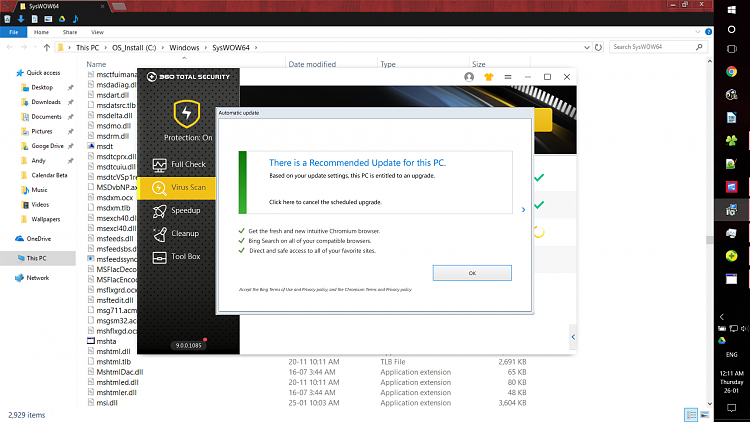


 Quote
Quote