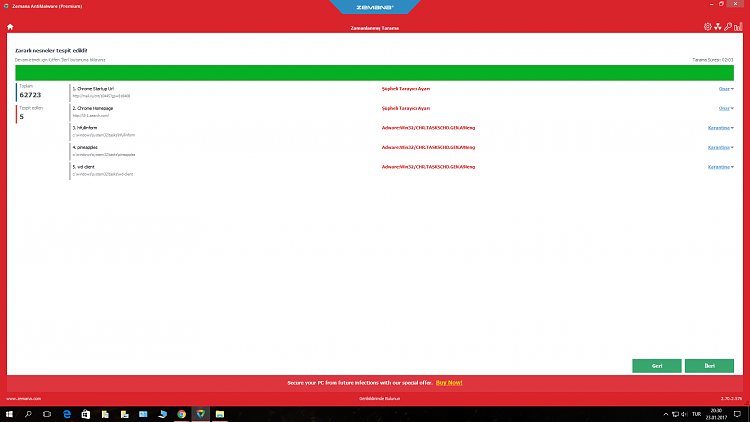New
#1
Infected by mail.ru virus
Hi,
2 days ago I ran a infected Russian .exe file to download a intro template from "Frogges" Youtube channel with mediadisk.net website. But with that I downloaded some unwanted programs to my computer. The virus opens an advertising tab on my Google Chrome half-hourly. Firstly, there is "world-direct.ru/steepm" or "puklisi.ru" or "pine-apples.org/poldm" or "hfullinform.ru/alainm" address, then directs me various advertising sites. I scanned my computer with AVG, Kaspersky, Bitdefender, Avast and Malwarebytes programs. Also I used AdwCleaner. I reinstalled Google Chrome. But there is no successful result. I think antivirus programs can't see that thing as a virus. Then I downloaded Zemana Antimalware and scanned my computer. It found some infected files on my computer and deleted them. But there is no result again.
Here is scan results with Zemana Antimalware: Imgur: The most awesome images on the Internet
How can I delete that thing?
Thanks for your helps.


 Quote
Quote