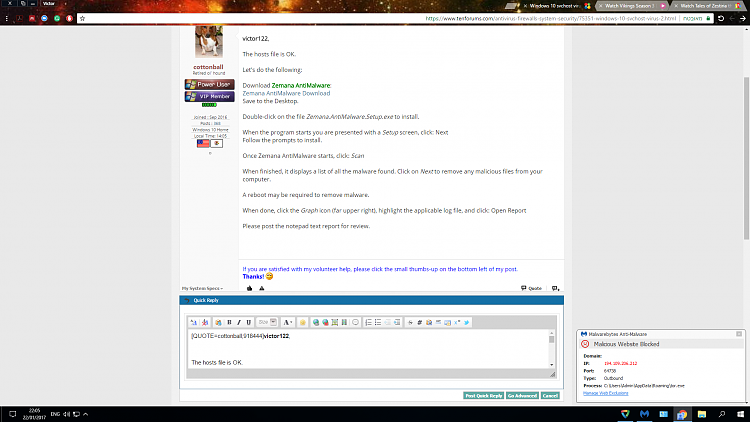New
#11
victor122,
The hosts file is OK.
Let's do the following:
Download Zemana AntiMalware:
Zemana AntiMalware Download
Save to the Desktop.
Double-click on the file Zemana.AntiMalware.Setup.exe to install.
When the program starts you are presented with a Setup screen, click: Next
Follow the prompts to install.
Once Zemana AntiMalware starts, click: Scan
When finished, it displays a list of all the malware found. Click on Next to remove any malicious files from your computer.
A reboot may be required to remove malware.
When done, click the Graph icon (far upper right), highlight the applicable log file, and click: Open Report
Please post the notepad text report for review.


 Quote
Quote