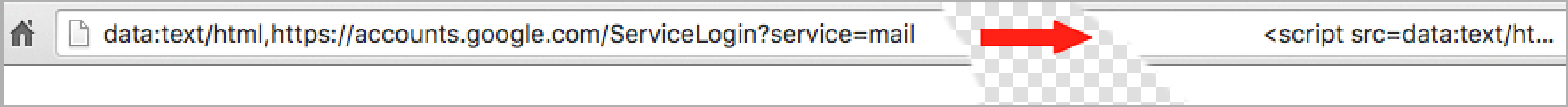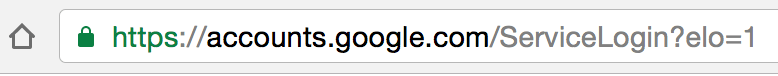This phishing technique uses something called a ‘data URI’ to include a complete file in the browser location bar. When you glance up at the browser location bar and see ‘data:text/html…..’ that is actually a very long string of text. If you widen out the location bar it looks like this:
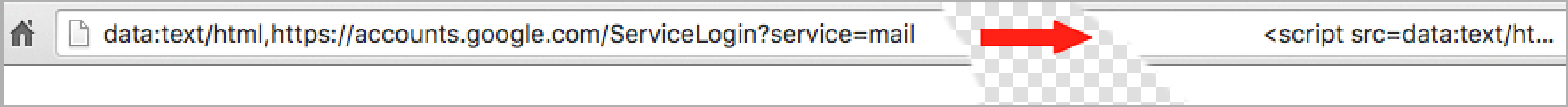
There is a lot of whitespace which I have removed. But on the far right you can see the beginning of what is a very large chunk of text. This is actually a file that opens in a new tab and creates a completely functional fake Gmail login page which sends your credentials to the attacker.
As you can see on the far left of the browser location bar, instead of ‘https’ you have ‘data:text/html,’ followed by the usual ‘
https://accounts.google.com….’. If you aren’t paying close attention you will ignore the ‘data:text/html’ preamble and assume the URL is safe.
You are probably thinking you’re too smart to fall for this. It turns out that this attack has caught, or almost caught several technical users who have either
tweeted,
blogged or
commented about it. There is a specific reason why this is so effective that has to do with human perception. I describe that in the next section.
How to protect yourself When you sign in to any service, check the browser location bar and
verify the protocol, then verify the hostname. It should look like this in Chrome when signing into Gmail or Google:
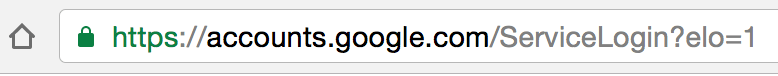
Make sure there is nothing before the hostname ‘accounts.google.com’ other than ‘
https://’ and the lock symbol. You should also take special note of the green color and lock symbol that appears on the left.
If you can’t verify the protocol and verify the hostname, stop and consider what you just clicked on to get to that sign-in page.
Enable two factor authentication if it is available on every service that you use. GMail calls this “2- step verification” and you can
find out how to enable it on this page.
Enabling two factor authentication makes it much more difficult for an attacker to sign into a service that you use, even if they manage to steal your password using this technique. I would like to note that there
is some discussion that indicates even two factor authentication may not protect against this attack. However I have not seen a proof of concept, so I can not confirm this.


 Quote
Quote