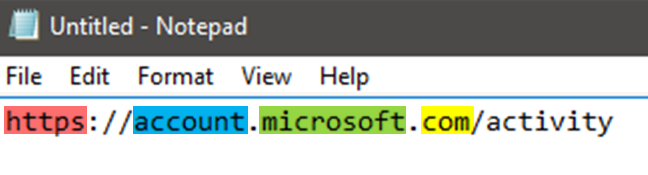New
#1
Got an email from Microsoft today (somewhat urgent)
Hi guys! I got an email from "microsoft" today - emphasis on "microsoft" because I'm still deliberating if it is legit or not. First email a couple of hours ago is that someone tried to access my account and the second on is that someone successfully accessed my acount.
I know my password is secure and I haven't logged in to my account using any other computer but maybe - just maybe someone did. I tried clicking the link and it send to a somewhat legit microsoft page. Can anyone shed light into this? I attached snips of the email
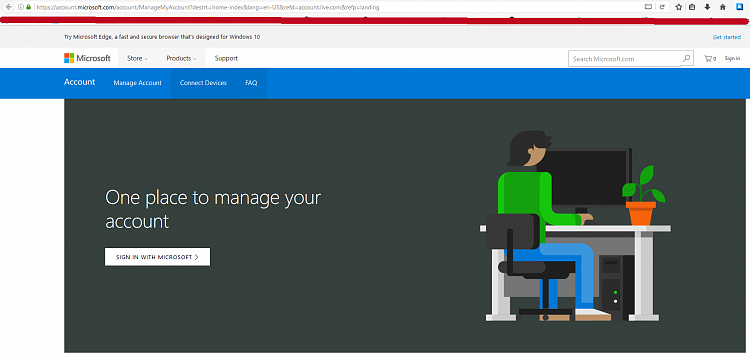

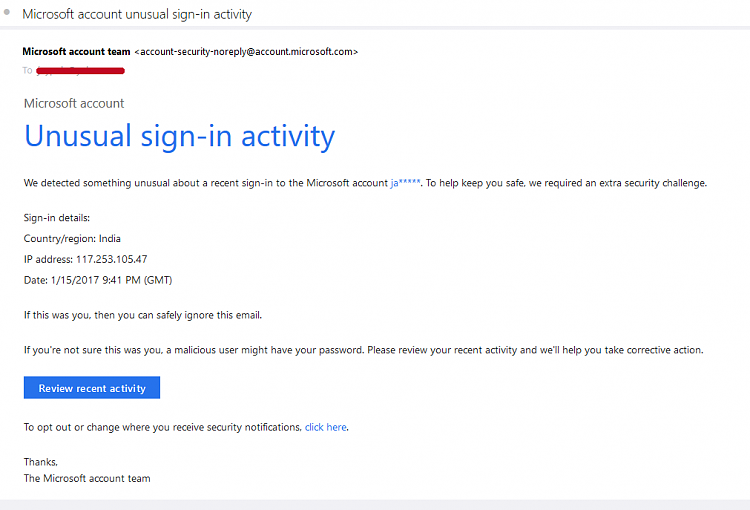
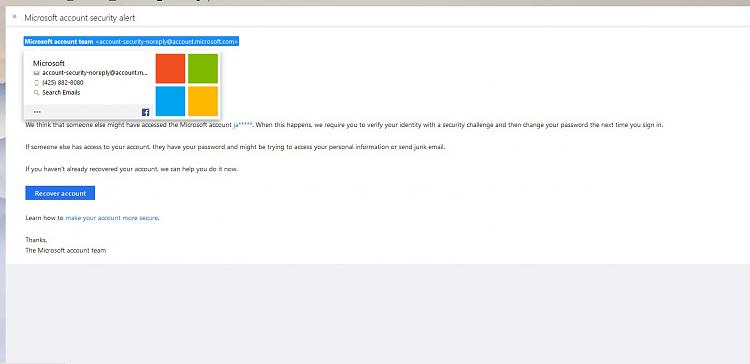

 Quote
Quote