New
#1
Bitdefender pop up error at restart
-
-
New #2
Reinstall
-
New #3
No...I found it. Its in Spybot.
https://www.safer-networking.org/faq...t-scanner-dmp/
I replaced the corrupt 12k sized dll with the 32k, sized dll from their site...reboot...and oh man...same ole issue. Then I thought...duh, the 12k dll is still in memory....reboot it now, and check.
Three more reboots...and NO more issues! Spy bot uses bitdender
-
New #4
System: ROG G752V Notebook
OS: Win 10
Subject: Same pop up on restart/shutdown
I never used or installed Bitdefender but became "blessed" with this same popup anyway. After a bit of research, a fact arose that explained that Spybot Search & Destroy uses the Bitdefender engine, among many other utilities. I did have SS&D on my system so I jumped on kicking it off. FIRST I installed an uninstaller then used it to uninstall SS&D. If you do this, SS&D starts up and offers to inoculate your system. I suggest not doing so for no particular reason other than once I lose faith in something I'm not going to let it do any more "favors" for me. So, somewhere along the uninstall process those same boxes started populating my screen like they were coming from a porn site. After dismissing the boxes until my finger was left cramping, I restarted and NO MORE pop up box. If you don't have SS&D or Bitdefender you should be able to search their engine for utilities/antivirus tools that use it and see if yours is mentioned. If this helps, you're very welcome!
Related Discussions

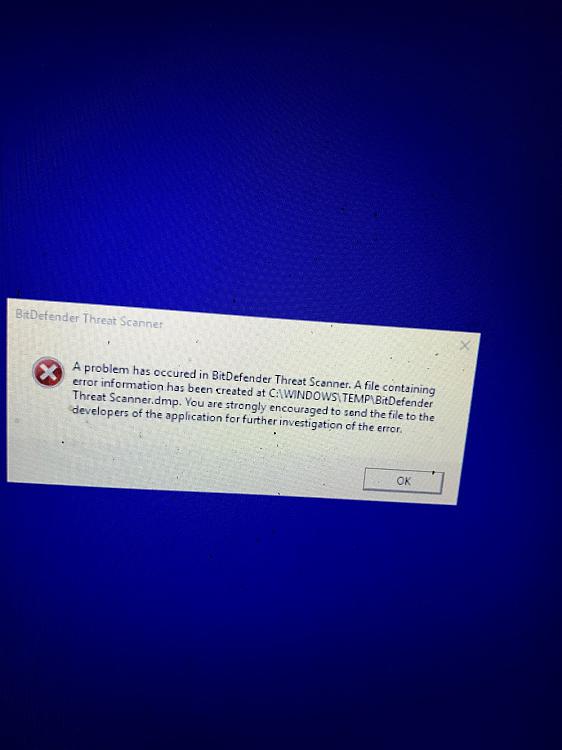

 Quote
Quote