New
#1
Microsoft Security Client fails at initialisation error 0x80070426
I have a dual boot Pc (Windows 10 home 64 bit /Widows 7 home premium 32 bit - both full retail) with 3 hard drives (win 7, win 10 and a shared data drive). I have a 3 machine licence for Kaspersky Total Security. In the past couple of days I have gotten this -
error message when I load Win 10. This error leads to the situation where Win 10 says -
but Kaspersky says -
This error still occurs even though Kaspersky has removed a trojan. Just to be on the safe side I have had Kaspersky run a full system scan overnight (7+ hours - 6.5 million+ files) from the unaffected windows 7 side of the dual boot. There were no further surprises. I have also run "chkdsk /x /f /r" and found no disk errors. I have opened an administrator command window and tried "sfc /scannow" (both in normal mode and in safe mode) but it gets to 34% and then stops with the error message "Windows Resource Protection could not perform the requested operation." The cbs.log file does not contain any hint of why this is so. Running Dism off-line also fails (at 20%) with a message about a corrupt file or folder. I have not tried it on-line because windows thinks I have no protection. Would it be safe to do so given that Kaspersky says it is running?
I did consider a repair install but the install usb stick only gave me the option to do a clean re-install (I suspect this is due to my PC being dual boot). As the windows 10 install is reasonably new I wouldn't have to reinstall that much but I would rather try all other options first.
Any advice will be greatly appreciated. Thanks in advance.


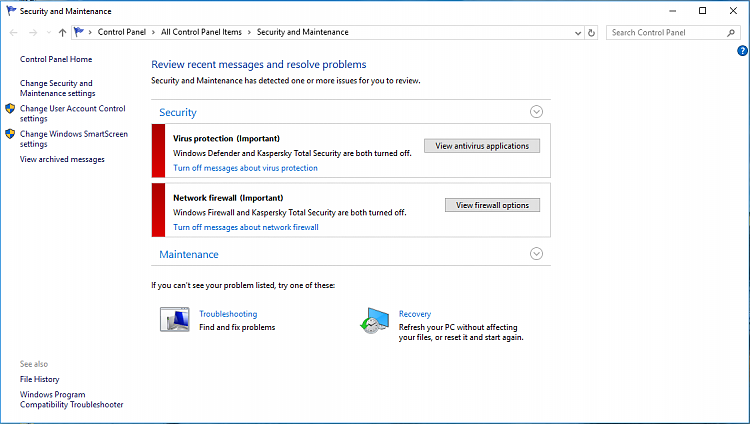


 Quote
Quote