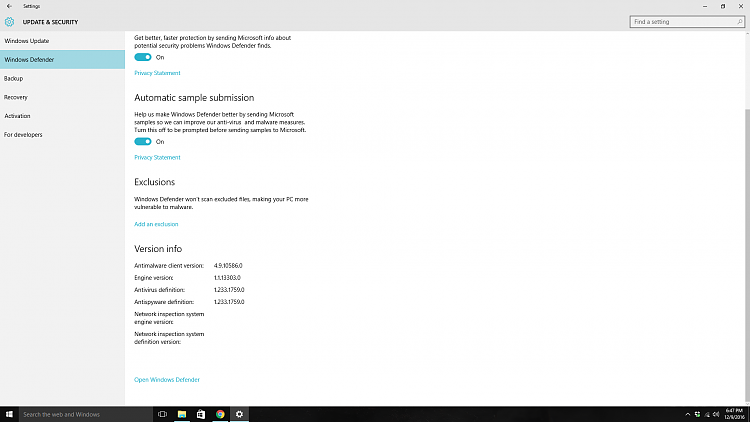New
#1
Pc taken over by viruses and malware
So my girlfriend got tricked by these multiple download button sites and unfortunately my pc is now possesed by all kinds of viruses and malware. It goes from hijacking my brownser (something called youndoo) to disabling the windows defender "permanently" ( had to go to the registry and delete some values).
I tried using adwcleaner. It did found something around 80 treats but didn't solve the problem.
So what should I do:
Scan my pc with windows defender or some other software;
Reset windows, but keep my files.
Reset windows and delete everything. Note that my w10 is installed in a ssd and everything else is on a hdd. Will it delete just the ssd stuff or everything on every drive?
Thanks in advance


 Quote
Quote