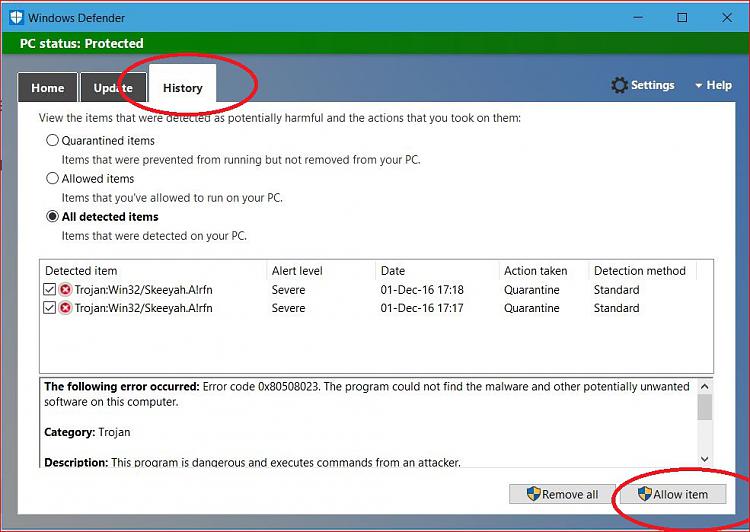New
#1
Antivirus with file instead of location exceptions?
I'd like to have an antivirus that when I set an exemption for a file, it will ignore that file everywhere. There are many things like utility programs, demos (especially ones from Farbrausch) and other things using unusual programming techniques that cause antivirus and antimalware programs to have a fit.
Currently, Windows Defender is insistent upon deleting the setup.exe for Kerbal Space Program 1.05.
I want a security program that when I tell it to ignore a specific program, it ignores it no matter where it is on my computer, not just in a specific location so that if I move it or want to run it from a USB stick it pounces on it and deletes it. I've had some that would allow an exception to be set but would still attack and delete when I'd try to run it.
Avast does NOT fit this bill, despite calling its exceptions "global". It only works by full path location. Set it to ignore something on a USB stick and if the drive letter changes it will delete the file.
I don't care *how* it sets a recognition for a specific file, MD5 hash or some "fingerprint", as long as when told to leave something alone it will obey me without question.


 Quote
Quote