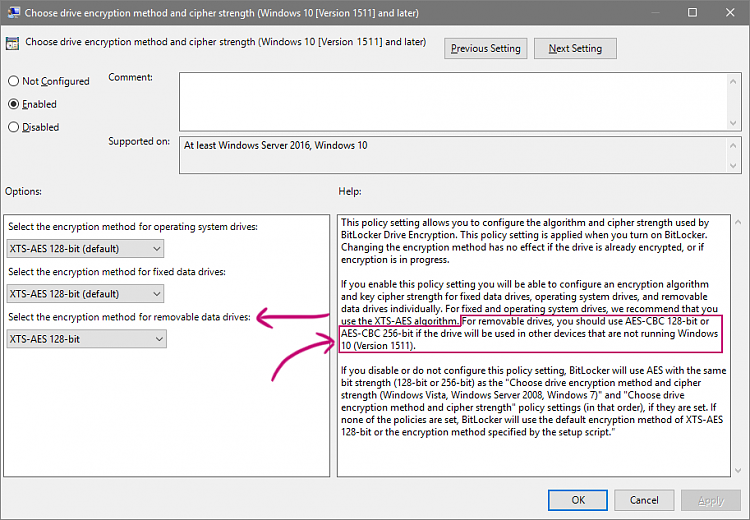New
#1
Using XTS mode on USB Removable Flash Drives on Win7/8?
From one the BitLocker tutorials below, Win10 uses the new XTS AES.
My question is, if I use XTS-AES for Removable Flash Drives, will it also work on older Windows OSs like Win7 and Win8?
In case I need to access my USB flash drive running the XTS mode while I am on travel and need to insert it on my friends or family's PC running Win7 or Win8, will it work?
Or, will I have to just set the encryption method setting for flash drives to CBC instead of XTS mode?
Windows 10 uses XTS-AES 128 bit by default for operating system drives as well as fixed data drives, and uses AES-CBC 128 bit by default for removable data drives.


 Quote
Quote