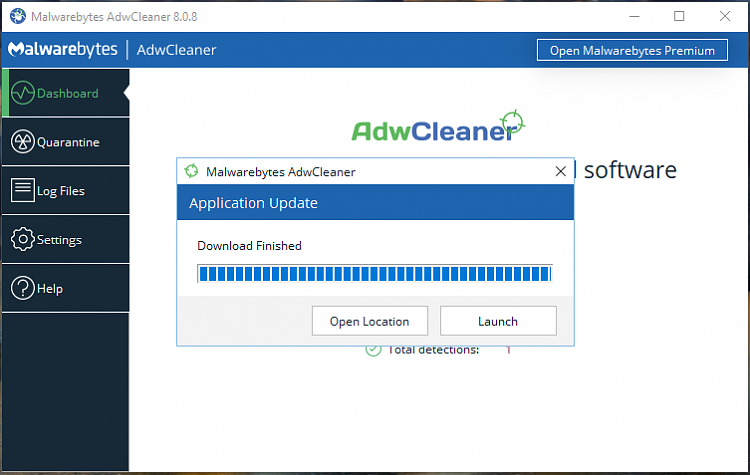New
#251
A guess going by what they said in one of the comments:
Try an old version of chrome and copy that data into it. Maybe Chrome will run, maybe it won't. If it does run you can update it and try running AdwCleaner again.
Regarding Chrome data: I don't use chrome but you should be able to backup and restore profiles to a new install or other machine using this:
https://www.softpedia.com/get/System...-Restore.shtml
Portable so you can copy the program and backup files to any machine where you need to restore a profile.


 Quote
Quote