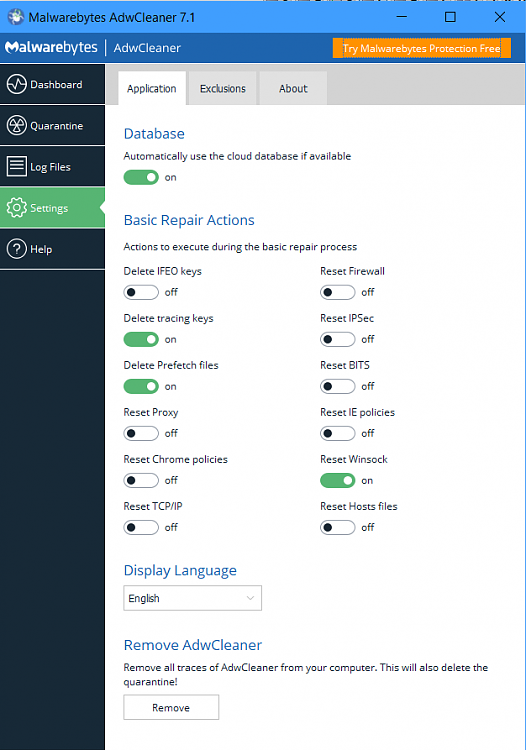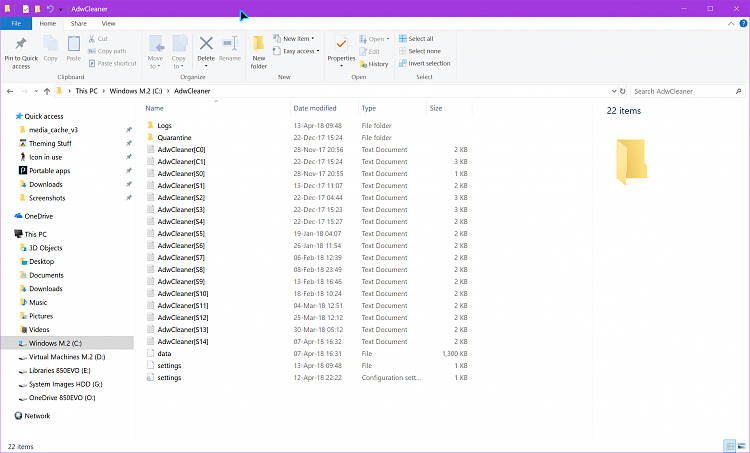New
#111
Maybe a list for the lesser known from them:
netsh int ip reset is a command in windows to reset the TCP/IP. TCP/IP stands for transmission control protocol/Internet Protocol, it is a type of protocol used to communicate with other computers. If TCP/IP is not functioning then you would not be able to browse, even though if your computer is able to ping other Ip addresses and still if you are not able to pull up any webpages then reset the TCP/IP by using the above command.
netsh winsock reset is a command in windows to recover the computer from any socket errors which arise when you download some unknown file, or due to some malicious script on the computer.
Winsock settings contain your computer's configuration for Internet connectivity. Winsock errors can occur when the settings get corrupted, usually because of spyware or Web browser hijacking. If you are having trouble opening websites, it could be due to corrupted Winsock settings.
Image File Execution Options (IFEO): An Introduction to Image File Execution Options - Malwarebytes Labs | Malwarebytes Labs
IPsec: IP Security (IPSec)

 Could be helpful if they were having a problem, but just wide open to run anytime?
Could be helpful if they were having a problem, but just wide open to run anytime?
 Quote
Quote