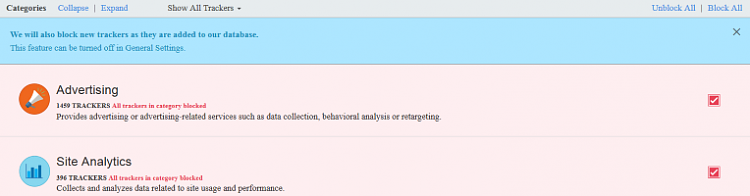New
#1
Ghostery for AdChoices ads...how to completely remove/opt out
Every story I read on my msn.com feed shows an AdChoice ad at the bottom. When I search to remove it, it's run by Ghostery, How do I completely opt out and remove Ghostery and it's "cookies" from my HP Pavilion 15 laptop?


 Quote
Quote