New
#61
Defender not Running Regular Scan
-
-
New #62
-
New #63
-
New #64
This was reported quite a while ago. If you want to reliably run a Defender scan in Win 10 AU you need to create a task. As I said above, if you did create a manual task you should disable the automatic maintenance task otherwise you will have scans running too often,
-
New #65
-
-
New #67
-
New #68
I worked on this issue on another forum and know exactly what the issue is. If you've got it working how you want that's what counts. But I am fairly confident that the auto scan would run if given the right conditions. And my advice to disable the auto maintenance scan if you have created a manual task is good.
-
-
New #69
After I enabled the task, I just assumed it was running..
Until just half an hour ago when I noticed it hadn't been running for over a month (on my server, of all things! And -ONLY- on my server)
Any attempts to make it run normally failed.. But I finally solved it
Instead of having it run the actual program, I had it run a bat file with the one line:
@"C:\Program Files\Windows Defender\MpCmdRun.exe" Scan -ScheduleJob
Now it suddenly works perfectly (for all the test I've done since I figured this out 15 minutes ago, mind you!)
I also set it to not only run at a specific time, but also upon login. Not sure if connecting through RDP counts as a login.
I hope this helps, I registered to post this.. And I hope it helps.
I'll keep an eye on it and update this post in a week, or if things fail to run..
-
New #70
Thought I would re-visit my original post from 2016.
Well Defender still does not run regularly on my desktop. It might run after a windows update. But certainly not regularly as part of automatic maintenance.
I continue to get the 0x2 error in Task Scheduler for 'Windows Defender Regular Scan'. All other auto maintenance tasks run ok.
I live in hope this will be solved by somebody one day????
Related Discussions

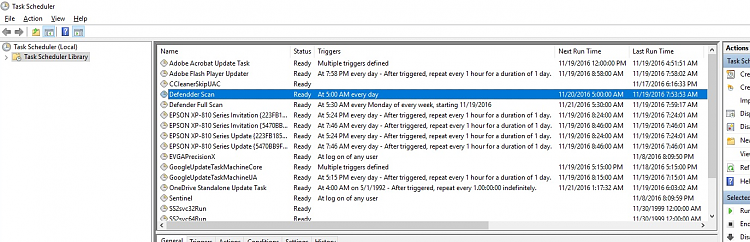

 Quote
Quote