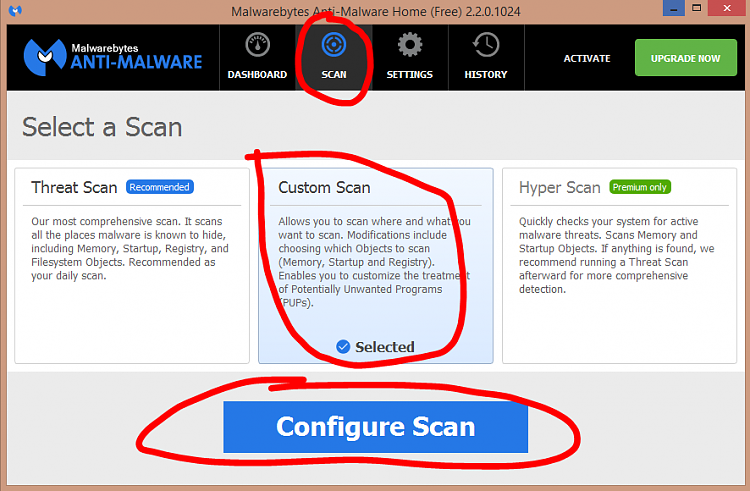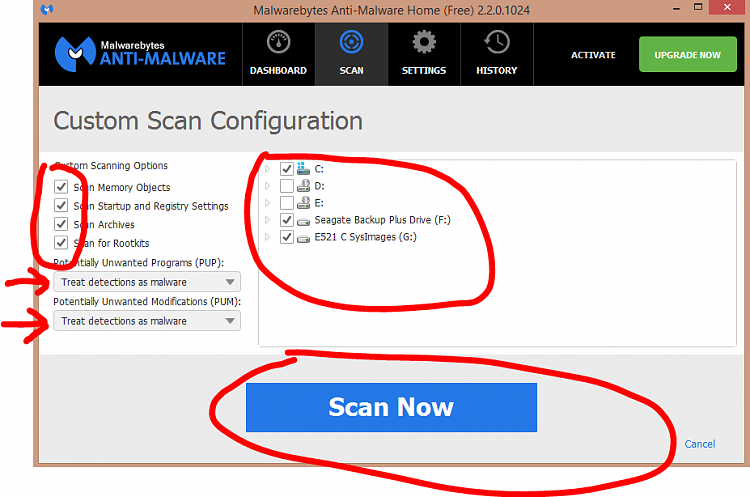New
#11
Ran my first scan. This is what i got. Am going to surf around and see if Ad Choices appear again. Crossing my fingers....
# AdwCleaner v6.000 - Logfile created 21/08/2016 at 22:48:48
# Updated on 12/08/2016 by ToolsLib
# Database : 2016-08-21.4 [Server]
# Operating System : Windows 10 Home (X64)
# Username : Owner - HP
# Running from : C:\Users\Owner\Desktop\adwcleaner_6.000.exe
# Mode: Clean
# Support : ToolsLib - Forum: Ask for help or share your experience.
***** [ Services ] *****
***** [ Folders ] *****
[-] Folder deleted: C:\Users\Owner\AppData\Local\AOL Toolbar
[-] Folder deleted: C:\Users\Owner\AppData\Local\SweetLabs App Platform
[-] Folder deleted: C:\Users\Owner\AppData\Local\NowUSeeItPlayer
[-] Folder deleted: C:\Program Files\AOL Toolbar
[-] Folder deleted: C:\ProgramData\AOL Toolbar
[-] Folder deleted: C:\ProgramData\pokki
[-] Folder deleted: C:\ProgramData\Viewpoint
[#] Folder deleted on reboot: C:\ProgramData\Application Data\AOL Toolbar
[#] Folder deleted on reboot: C:\ProgramData\Application Data\pokki
[#] Folder deleted on reboot: C:\ProgramData\Application Data\Viewpoint
[-] Folder deleted: C:\Program Files (x86)\AOL Toolbar
[-] Folder deleted: C:\Program Files (x86)\Viewpoint
[-] Folder deleted: C:\Program Files (x86)\Common Files\Software Update Utility
[-] Folder deleted: C:\Users\Default User\AppData\Local\Pokki
[#] Folder deleted on reboot: C:\Users\Default\AppData\Local\Pokki
***** [ Files ] *****
[-] File deleted: C:\Users\Owner\AppData\Roaming\Microsoft\Windows\Start Menu\Programs\Facebook.lnk
[-] File deleted: C:\Users\Owner\AppData\Roaming\Microsoft\Windows\Start Menu\Programs\PC App Store.lnk
***** [ DLL ] *****
***** [ WMI ] *****
***** [ Shortcuts ] *****
***** [ Scheduled Tasks ] *****
[-] Task deleted: updateTask
[-] Task deleted: SweetLabs App Platform
***** [ Registry ] *****
[-] Key deleted: HKCU\Software\Microsoft\Windows\CurrentVersion\Uninstall\Pokki_a65116cdc0b4377bed428e280c19949d56248 d11
[-] Key deleted: HKU\S-1-5-21-676060376-934511651-3009116873-1002\Software\Classes\pokki
[#] Key deleted on reboot: HKCU\Software\Classes\pokki
[-] Key deleted: HKLM\SOFTWARE\Classes\AxMetaStream.MetaStreamCtl
[-] Key deleted: HKLM\SOFTWARE\Classes\AxMetaStream.MetaStreamCtl.1
[-] Key deleted: HKLM\SOFTWARE\Classes\AxMetaStream.MetaStreamCtlSecondary
[-] Key deleted: HKLM\SOFTWARE\Classes\AxMetaStream.MetaStreamCtlSecondary.1
[-] Key deleted: HKLM\SOFTWARE\Classes\dnUpdate
[-] Key deleted: HKLM\SOFTWARE\Classes\dnUpdater.DownloadUIBrowser
[-] Key deleted: HKLM\SOFTWARE\Classes\dnUpdater.DownloadUIBrowser.1
[-] Key deleted: HKLM\SOFTWARE\Classes\dnUpdater.DownloadUpdController
[-] Key deleted: HKLM\SOFTWARE\Classes\dnUpdater.DownloadUpdController.1
[-] Key deleted: HKLM\SOFTWARE\Classes\pc-mechanic
[-] Key deleted: HKLM\SOFTWARE\Classes\protector_dll.Protector
[-] Key deleted: HKLM\SOFTWARE\Classes\protector_dll.Protector.1
[-] Key deleted: HKLM\SOFTWARE\Classes\protector_dll.ProtectorLib
[-] Key deleted: HKLM\SOFTWARE\Classes\protector_dll.ProtectorLib.1
[-] Key deleted: [x64] HKLM\SOFTWARE\Classes\Interface\{660E6F4F-840D-436D-B668-433D9591BAC5}
[-] Key deleted: [x64] HKLM\SOFTWARE\Classes\Interface\{E7435878-65B9-44D1-A443-81754E5DFC90}
[-] Key deleted: [x64] HKLM\SOFTWARE\Classes\Interface\{0FEB2313-F89B-4AC6-8153-84025604A06A}
[-] Key deleted: [x64] HKLM\SOFTWARE\Classes\Interface\{02F878DF-E2BE-4B85-8CB4-A0D2D4E2ED7F}
[-] Key deleted: [x64] HKLM\SOFTWARE\Classes\Interface\{2AF343DD-3102-4F9D-AC95-DCA4C95382C7}
[-] Key deleted: [x64] HKLM\SOFTWARE\Classes\Interface\{3137BC14-D8D7-4B67-8FFA-2E0B2E9D541B}
[-] Key deleted: [x64] HKLM\SOFTWARE\Classes\Interface\{4CA2AC92-971B-47B1-ACB6-357B552155AC}
[-] Key deleted: [x64] HKLM\SOFTWARE\Classes\Interface\{52C5395B-1FCD-47FA-A834-FD830701C2D5}
[-] Key deleted: [x64] HKLM\SOFTWARE\Classes\Interface\{5D3DCC39-9233-4330-94E9-DA92BE49CA1A}
[-] Key deleted: [x64] HKLM\SOFTWARE\Classes\Interface\{615FACDF-DADB-440D-AC91-8AAB0AE9E3AD}
[-] Key deleted: [x64] HKLM\SOFTWARE\Classes\Interface\{762D463B-C45A-456D-A80D-8689C297C91E}
[-] Key deleted: [x64] HKLM\SOFTWARE\Classes\Interface\{7A6BE473-7960-44D0-BD54-D23DA76353DF}
[-] Key deleted: [x64] HKLM\SOFTWARE\Classes\Interface\{803F550E-BAAE-42BB-8917-64BA0006AB17}
[-] Key deleted: [x64] HKLM\SOFTWARE\Classes\Interface\{8D5BC51D-C9D3-43B9-B728-B30677B7C7E8}
[-] Key deleted: [x64] HKLM\SOFTWARE\Classes\Interface\{991C9D8D-A789-4DB9-BDFC-5F33398B04BF}
[-] Key deleted: [x64] HKLM\SOFTWARE\Classes\Interface\{A5ACC874-D943-483F-A2D1-14598D51F872}
[-] Key deleted: [x64] HKLM\SOFTWARE\Classes\Interface\{B0474212-0D9D-4361-90B3-B89D1A44275D}
[-] Key deleted: [x64] HKLM\SOFTWARE\Classes\Interface\{BFDE183A-C6FE-41D2-80F9-586C29210AC2}
[-] Key deleted: [x64] HKLM\SOFTWARE\Classes\Interface\{D83C83BF-3EDD-4410-ADAB-5295116DD8C7}
[-] Key deleted: [x64] HKLM\SOFTWARE\Classes\Interface\{DD260902-9420-4055-A956-9152EB4F3E6A}
[-] Key deleted: [x64] HKLM\SOFTWARE\Classes\Interface\{EB1F9F3C-5526-4DAE-BD4B-3EAA7715DA9F}
[-] Key deleted: [x64] HKLM\SOFTWARE\Classes\Interface\{F1912128-469A-4138-AA26-9699C15BB13E}
[-] Key deleted: [x64] HKLM\SOFTWARE\Classes\Interface\{F68DC16C-9C2B-455B-8853-7E4D34BAA3F4}
[-] Key deleted: [x64] HKLM\SOFTWARE\Classes\Interface\{FBA8498F-B3A0-4942-A2BF-E0CB7BC7E000}
[-] Key deleted: [x64] HKLM\SOFTWARE\Classes\Interface\{655847A1-FA36-46ED-923B-A5CD523696EA}
[-] Key deleted: [x64] HKLM\SOFTWARE\Classes\Interface\{EBBC143E-44AC-4B9C-BCCE-9A0E42921F2A}
[-] Key deleted: HKLM\SOFTWARE\Classes\AppID\{6C259840-5BA8-46E6-8ED1-EF3BA47D8BA1}
[-] Key deleted: HKLM\SOFTWARE\Classes\CLSID\{03F998B2-0E00-11D3-A498-00104B6EB52E}
[-] Key deleted: HKLM\SOFTWARE\Classes\CLSID\{1B00725B-C455-4DE6-BFB6-AD540AD427CD}
[-] Key deleted: HKLM\SOFTWARE\Classes\CLSID\{7B089B94-D1DC-4C6B-87E1-8156E22C1D96}
[-] Key deleted: HKLM\SOFTWARE\Classes\CLSID\{E15A9BFD-D16D-496D-8222-44CADF316E70}
[-] Key deleted: HKLM\SOFTWARE\Classes\Interface\{660E6F4F-840D-436D-B668-433D9591BAC5}
[-] Key deleted: HKLM\SOFTWARE\Classes\Interface\{E7435878-65B9-44D1-A443-81754E5DFC90}
[-] Key deleted: HKLM\SOFTWARE\Classes\Interface\{0FEB2313-F89B-4AC6-8153-84025604A06A}
[-] Key deleted: HKLM\SOFTWARE\Classes\Interface\{02F878DF-E2BE-4B85-8CB4-A0D2D4E2ED7F}
[-] Key deleted: HKLM\SOFTWARE\Classes\Interface\{2AF343DD-3102-4F9D-AC95-DCA4C95382C7}
[-] Key deleted: HKLM\SOFTWARE\Classes\Interface\{3137BC14-D8D7-4B67-8FFA-2E0B2E9D541B}
[-] Key deleted: HKLM\SOFTWARE\Classes\Interface\{4CA2AC92-971B-47B1-ACB6-357B552155AC}
[-] Key deleted: HKLM\SOFTWARE\Classes\Interface\{52C5395B-1FCD-47FA-A834-FD830701C2D5}
[-] Key deleted: HKLM\SOFTWARE\Classes\Interface\{5D3DCC39-9233-4330-94E9-DA92BE49CA1A}
[-] Key deleted: HKLM\SOFTWARE\Classes\Interface\{615FACDF-DADB-440D-AC91-8AAB0AE9E3AD}
[-] Key deleted: HKLM\SOFTWARE\Classes\Interface\{762D463B-C45A-456D-A80D-8689C297C91E}
[-] Key deleted: HKLM\SOFTWARE\Classes\Interface\{7A6BE473-7960-44D0-BD54-D23DA76353DF}
[-] Key deleted: HKLM\SOFTWARE\Classes\Interface\{803F550E-BAAE-42BB-8917-64BA0006AB17}
[-] Key deleted: HKLM\SOFTWARE\Classes\Interface\{8D5BC51D-C9D3-43B9-B728-B30677B7C7E8}
[-] Key deleted: HKLM\SOFTWARE\Classes\Interface\{991C9D8D-A789-4DB9-BDFC-5F33398B04BF}
[-] Key deleted: HKLM\SOFTWARE\Classes\Interface\{A5ACC874-D943-483F-A2D1-14598D51F872}
[-] Key deleted: HKLM\SOFTWARE\Classes\Interface\{B0474212-0D9D-4361-90B3-B89D1A44275D}
[-] Key deleted: HKLM\SOFTWARE\Classes\Interface\{BFDE183A-C6FE-41D2-80F9-586C29210AC2}
[-] Key deleted: HKLM\SOFTWARE\Classes\Interface\{D83C83BF-3EDD-4410-ADAB-5295116DD8C7}
[-] Key deleted: HKLM\SOFTWARE\Classes\Interface\{DD260902-9420-4055-A956-9152EB4F3E6A}
[-] Key deleted: HKLM\SOFTWARE\Classes\Interface\{EB1F9F3C-5526-4DAE-BD4B-3EAA7715DA9F}
[-] Key deleted: HKLM\SOFTWARE\Classes\Interface\{F1912128-469A-4138-AA26-9699C15BB13E}
[-] Key deleted: HKLM\SOFTWARE\Classes\Interface\{F68DC16C-9C2B-455B-8853-7E4D34BAA3F4}
[-] Key deleted: HKLM\SOFTWARE\Classes\Interface\{FBA8498F-B3A0-4942-A2BF-E0CB7BC7E000}
[-] Key deleted: HKLM\SOFTWARE\Classes\Interface\{655847A1-FA36-46ED-923B-A5CD523696EA}
[-] Key deleted: HKLM\SOFTWARE\Classes\Interface\{EBBC143E-44AC-4B9C-BCCE-9A0E42921F2A}
[-] Key deleted: HKLM\SOFTWARE\Classes\TypeLib\{92380354-381A-471F-BE2E-DD9ACD9777EA}
[-] Key deleted: HKLM\SOFTWARE\Microsoft\Windows\CurrentVersion\Ext\PreApproved\{7B089B94-D1DC-4C6B-87E1-8156E22C1D96}
[-] Key deleted: HKU\S-1-5-21-676060376-934511651-3009116873-1002\Software\SweetLabs App Platform
[-] Key deleted: HKU\S-1-5-21-676060376-934511651-3009116873-1002\Software\Microsoft\Windows\CurrentVersion\Uninstall\SweetLabs_AP
[-] Key deleted: HKU\S-1-5-21-676060376-934511651-3009116873-1002\Software\Microsoft\Windows\CurrentVersion\Uninstall\SweetLabs_Start_Menu
[-] Key deleted: HKU\S-1-5-21-676060376-934511651-3009116873-1002-{ED1FC765-E35E-4C3D-BF15-2C2B11260CE4}-0\Software\SweetLabs App Platform
[-] Key deleted: HKU\S-1-5-21-676060376-934511651-3009116873-1002-{ED1FC765-E35E-4C3D-BF15-2C2B11260CE4}-0\Software\Microsoft\Windows\CurrentVersion\Uninstall\SweetLabs_AP
[-] Key deleted: HKU\S-1-5-21-676060376-934511651-3009116873-1002-{ED1FC765-E35E-4C3D-BF15-2C2B11260CE4}-0\Software\Microsoft\Windows\CurrentVersion\Uninstall\SweetLabs_Start_Menu
[#] Key deleted on reboot: HKCU\Software\SweetLabs App Platform
[-] Key deleted: HKLM\SOFTWARE\MetaStream
[-] Key deleted: HKLM\SOFTWARE\Viewpoint
[#] Key deleted on reboot: HKCU\Software\Microsoft\Windows\CurrentVersion\Uninstall\SweetLabs_AP
[#] Key deleted on reboot: HKCU\Software\Microsoft\Windows\CurrentVersion\Uninstall\SweetLabs_Start_Menu
[-] Key deleted: HKLM\SOFTWARE\Microsoft\Windows\CurrentVersion\Uninstall\SoftwareUpdUtility
[-] Key deleted: HKLM\SOFTWARE\Microsoft\Windows\CurrentVersion\Uninstall\ViewpointMediaPlayer
[-] Key deleted: HKLM\SOFTWARE\Microsoft\Windows\CurrentVersion\Uninstall\{730E03E4-350E-48E5-9D3E-4329903D454D}
[-] Key deleted: [x64] HKLM\SOFTWARE\Microsoft\Windows\CurrentVersion\Installer\UserData\S-1-5-18\Products\324B4B70AD4E1D7438725B98BEB4BE85
[-] Key deleted: [x64] HKLM\SOFTWARE\Microsoft\Windows\CurrentVersion\Installer\UserData\S-1-5-18\Products\4E30E037E0535E84D9E3349209D354D4
[-] Key deleted: [x64] HKLM\SOFTWARE\Classes\Installer\Products\324B4B70AD4E1D7438725B98BEB4BE85
[-] Key deleted: [x64] HKLM\SOFTWARE\Classes\Installer\Products\4E30E037E0535E84D9E3349209D354D4
[-] Key deleted: HKLM\SOFTWARE\Classes\Installer\Features\324B4B70AD4E1D7438725B98BEB4BE85
[-] Key deleted: HKLM\SOFTWARE\Classes\Installer\Features\4E30E037E0535E84D9E3349209D354D4
[#] Key deleted on reboot: HKLM\SOFTWARE\Classes\Installer\Products\324B4B70AD4E1D7438725B98BEB4BE85
[#] Key deleted on reboot: HKLM\SOFTWARE\Classes\Installer\Products\4E30E037E0535E84D9E3349209D354D4
[-] Key deleted: HKLM\SOFTWARE\Microsoft\Internet Explorer\SearchScopes\{DB3D42AE-4989-445E-B44F-41F902287DCE}
[-] Value deleted: HKU\S-1-5-21-676060376-934511651-3009116873-1002\Software\Microsoft\Windows\CurrentVersion\Explorer\StartupApproved\Run [Itibiti.exe]
[-] Value deleted: HKU\S-1-5-21-676060376-934511651-3009116873-1002-{ED1FC765-E35E-4C3D-BF15-2C2B11260CE4}-0\Software\Microsoft\Windows\CurrentVersion\Explorer\StartupApproved\Run [Itibiti.exe]
[-] Value deleted: HKU\S-1-5-21-676060376-934511651-3009116873-1002\Software\Microsoft\Windows\CurrentVersion\Explorer\StartupApproved\Run [Pokki]
[-] Value deleted: HKU\S-1-5-21-676060376-934511651-3009116873-1002-{ED1FC765-E35E-4C3D-BF15-2C2B11260CE4}-0\Software\Microsoft\Windows\CurrentVersion\Explorer\StartupApproved\Run [Pokki]
[-] Value deleted: HKU\S-1-5-21-676060376-934511651-3009116873-1002\Software\Microsoft\Windows\CurrentVersion\Explorer\StartupApproved\Run [UpdateAdmin]
[-] Value deleted: HKU\S-1-5-21-676060376-934511651-3009116873-1002-{ED1FC765-E35E-4C3D-BF15-2C2B11260CE4}-0\Software\Microsoft\Windows\CurrentVersion\Explorer\StartupApproved\Run [UpdateAdmin]
[-] Key deleted: HKCU\Software\Classes\AllFileSystemObjects\shell\pokki
[-] Key deleted: HKCU\Software\Classes\Directory\shell\pokki
[-] Key deleted: HKCU\Software\Classes\Drive\shell\pokki
[-] Key deleted: HKCU\Software\Classes\lnkfile\shell\pokki
[-] Key deleted: HKLM\SOFTWARE\Classes\AppID\dnu.EXE
[-] Key deleted: HKLM\SOFTWARE\MozillaPlugins\@viewpoint.com/VMP
***** [ Web browsers ] *****
[-] [search provided by yahoo] [Search Provider] Deleted: search provided by yahoo
[-] [C:\Users\Owner\AppData\Local\Chromium\User Data\Default] [homepage] Deleted: hxxps://us.search.yahoo.com/yhs/web?hspart=iry&hsimp=yhs-fullyhosted_003&type=wncy_popjar_16_09_ssg02¶m1=1¶m2=f%3D1%26b%3Dchmm%26cc%3Dus%26pa%3DWincy %26cd%3D2XzuyEtN2Y1L1Qzu0A0C0ByDyB0DyB0A0EtCzz0CyB0Bzz0EtN0D0Tzu0StCyDtByEtN1L2XzutAtFtCzytFtCtFtDtN 1L1Czu1StN1L1G1B1V1N2Y1L1Qzu2SyB0F0B0FyEtAyDyCtGtD0E0CzztGyEtB0FyEtGyD0DyEtAtGyE0FtC0ByCtA0F0FtA0Dzz 0E2QtN1M1F1B2Z1V1N2Y1L1Qzu2SyByDyB0A0C0EzztBtGzytD0D0DtGyE0Ezy0BtGzyyD0C0DtG0BzyzztB0EyE0DyCzy0FyD0E 2QtN0A0LzuyE%26cr%3D1142309577%26a%3Dwncy_popjar_16_09_ssg02%26os_ver%3D6.3%26os%3DWindows%2B8.1&ure f=chmm
[-] [aol.com] [Search Provider] Deleted: aol.com
[-] [ask.com] [Search Provider] Deleted: ask.com
[-] [conduit.search] [Search Provider] Deleted: conduit.search
[-] [mysearchdial.com] [Search Provider] Deleted: mysearchdial.com
[-] [mysearch.avg.com] [Search Provider] Deleted: mysearch.avg.com
[-] [search provided by yahoo.com] [Search Provider] Deleted: search provided by yahoo.com
*************************
:: "Tracing" keys deleted
:: Winsock settings cleared
*************************
C:\AdwCleaner\AdwCleaner[C0].txt - [13471 Bytes] - [21/08/2016 22:48:48]
C:\AdwCleaner\AdwCleaner[S0].txt - [13386 Bytes] - [21/08/2016 22:43:08]
########## EOF - C:\AdwCleaner\AdwCleaner[C0].txt - [13619 Bytes] ##########


 Quote
Quote