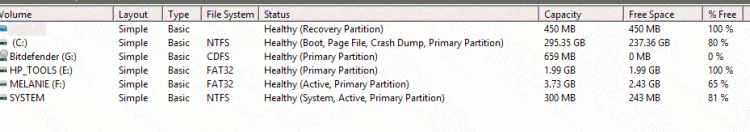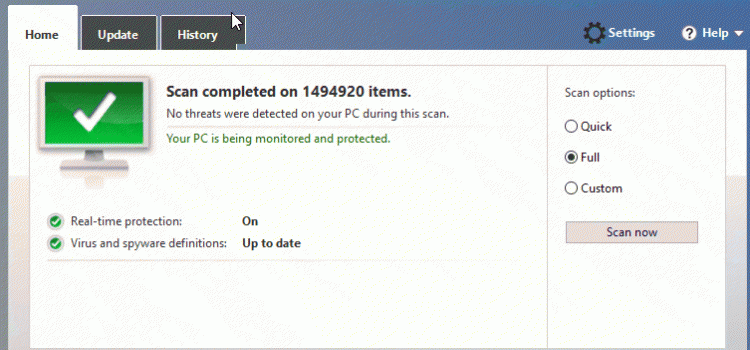New
#121
What the crappity-do-da-day am I doing wrong? I hit f9, get to boot options, choose USB, and then it goes to the blue "starting" screen taking me to the "password" screen, like it always does when I restart, or need to "awaken" it. There is no Cosmic Dog, or anything else after I click on USB boot option. I am going to try something, and I will get back to you shortly, hopefully a few minutes.
Thanks


 Quote
Quote