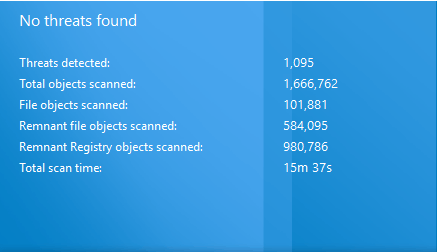New
#21
myrnsterMash, you have a choice.
Follow the advice being given re: malware remediation or do a clean install.
If you're leaning to the clean install, please let members know so they don't spend time on something that doesn't bear fruit.
A clean install cures all ailments, except hardware issues. Too many people don;'t actually do a clean install, they do a pseudo clean install which can in itself be problematic.
- A clean install begins with a backup of your data to an external device
- The disk is then cleaned/wiped leaving it raw or unallocated
- Windows is custom installed to the raw/unallocated space
- All drivers are supplied by Windows Update - only missing drivers are downloaded from the vendor site.
- All 3rd party software is reinstalled using the current version from the vendor site.
- all settings must be reviewed and changed to your personal preferences
full tutorial: Windows 10 - Clean Install - Windows 10 Forums
I agree with Jimbo that this is the best way to install Windows, but I agree more with simrick in that you don't want or need to reinstall Windows for all malware infections. Only the most deep rooted malware requires wiping the drive.
I understand Jimbo's concern about downloading tools and running them on an infected machine, but I also understand malware and the tools. If an infection is really smart or really persistent (most are not) the prescription is to create a Rescue Disc (Defender, Avast, Bitdefender... many choices) on a machine that is known to be clean. That rescue disc can then scan the infected machine offline.
The choice is always up you myrnsterMash.
Did you run Malwarebytes? I don't recall seeing the output.
Did you clean in Adwcleaner?
Last edited by Slartybart; 08 Aug 2016 at 17:16.


 Quote
Quote I am kidding, of course, but I do not think it is corrupting my workhorse HP, yet? The only things I am noticing is Outlook mail being somewhat unresponsive, or slow to act when trying to go from the inbox to junk, for instance. The only other program that is problematic is the rarely, seriously, rarely used FaceBook. It will start blacking out blocks of the screen when I move the mouse (after a length of time, sometimes). I close it and everything is fine, but this started before this situation, and why I say too much credit might be given this particular infection.
I am kidding, of course, but I do not think it is corrupting my workhorse HP, yet? The only things I am noticing is Outlook mail being somewhat unresponsive, or slow to act when trying to go from the inbox to junk, for instance. The only other program that is problematic is the rarely, seriously, rarely used FaceBook. It will start blacking out blocks of the screen when I move the mouse (after a length of time, sometimes). I close it and everything is fine, but this started before this situation, and why I say too much credit might be given this particular infection.