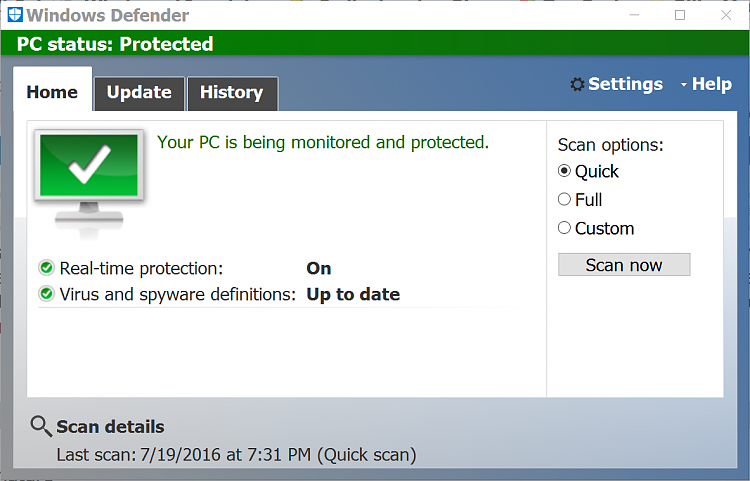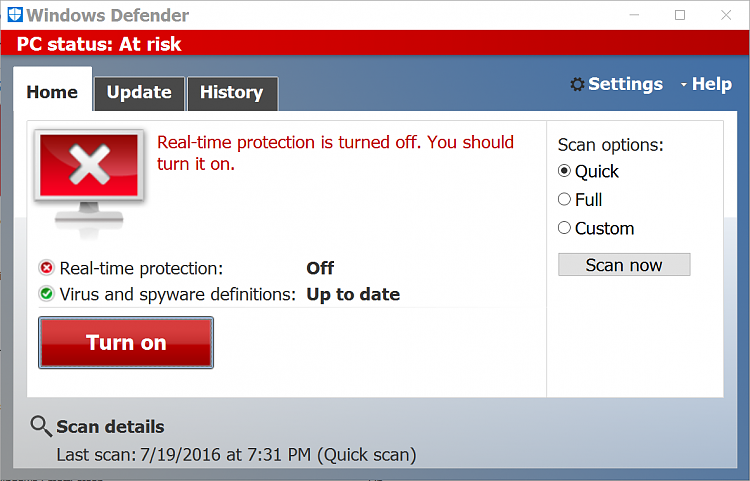New
#1
Will Windows Defender turn itself on
My laptop has Norton anti virus which expires in 2 weeks and I plan on using Windows Defender. OS is Windows 10- will Windows Defender turn on automatically when Norton expires or will I have to turn it on. If so how is Defender turned on.


 Quote
Quote