New
#31
What extra software do I need with Windows 10
-
-
New #32
Read through this tutorial and ask questions on anything that is not clear to you. You are getting lots of feedback from very talented members. Take your time deciding what you want to do.
Windows 10 - Clean Install - Windows 10 Forums
-
New #33
Thanks everyone for all your help and suggestions!
I actually did a system files clean yesterday evening before sending the screen shot and recently run cc cleaner. I've loads of saved emails which I imported from my previous desktop, would they be taking up lots of space?
Lizzy
-
New #34
Lizzy, Good morning! I just missed you. To help you, and us, analyze what exactly is on your computer I have attached a program installer called WinDirStat. It will show you, graphically and by the numbers, exactly what is on your computer, including all hidden system files. Download and Unzip the attached file (use 7-zip) Downloads.zip
There are 2 installer files included. Ninite WinDirStat Installer will install for you automatically and put an icon on your desktop without you answering any questions. It's safe and won't add any junk. The second, windirstat1_1_2_setup will require you to manually choose all options. I recommend the first.
Install and run the program. You can have your external Touro drive attached if you wish.
Click OK on the first pop-up screen.
Let it accumulate the data, you'll see a progress % in upper left corner, with little PAC-man symbols on the drive lines.
In the optionTreemap at top, un-select "Show Treemap", it's a little obnoxious!
In the Options at top, un-select "Show File Types", that will clear the screen on the right, don't need that right now.
Hold the CTRL key and press the "+" sign on the numeric keypad to auto adjust the columns. If you don't have a numeric keypad, manually drag the Headings left/right to adjust.
Each of the Headings on the display can be clicked to sort ascending/descending.
On the left next to each drive is a "+" used to expand the display one level down. This is very similar to an Explorer tree. Click it next to your "C" drive. Then click the "X" next to "<Files>". Take a screenshot of the entire display and post it, please. I have included a screenshot of what it should look like.
This program, and the displayed data, will be very useful in answering your questions of "Does this take up much space", and useful to you to see exactly what is taking space.
Here's an example of what it looks like.....

Look forward to seeing this....Thanks, TC
-
New #35
-
New #36
[QUOTE=Lizzy;715346]Hi TC,
Yes we're in different time zones.
Here are the results.
 [/QUOTE ]@Lizzy.... I see 2 things that would give you back 27GB of space! Yes!! 27GB! Before we do anything, please tell me what you may have upgraded, system wise, last Sunday, the 19th? And do you have Fast Startup enabled? Thanks...TC
[/QUOTE ]@Lizzy.... I see 2 things that would give you back 27GB of space! Yes!! 27GB! Before we do anything, please tell me what you may have upgraded, system wise, last Sunday, the 19th? And do you have Fast Startup enabled? Thanks...TC
-
New #37
@Lizzy, I see you have signed off, probably getting late for you in France. +5 hours or so from me. Thanks for running the WinDirStat and posting. Almost 1/3 of your drive is taken up by an old Windows installation that can be deleted, if all else (other than the space issue) is running well. Please do not just delete anything. There is a proper procedure for it, and I will show you how.
I will be available when you are ready. When you reply back, put @f14tomcat at the beginning of your message and I will be notified.
We'll talk then.....TC
-
-
-
-
New #40
@Lizzy, going to eat dinner now, back in about 1/2 hour or so....
Please do that step in my post #39.
Also, do you have a full system image backup from after you did the upgrade? Not just your files, the entire system?
Back in a bit....TC
------------------------------------------------------------------------------------
I'm back, @Lizzy, whenever you are ready.....
Also, Lizzy, several of us noticed you have a program called Reimage Repair installed. Did you install this yourself? Maybe from this site? ReImage Online PC Repair - Download If you did, did you run it to try to repair anything? I'm not asking you to download it, just giving you info on what it is. Please do not download anything from that site.Last edited by f14tomcat; 25 Jun 2016 at 19:13.
Related Discussions

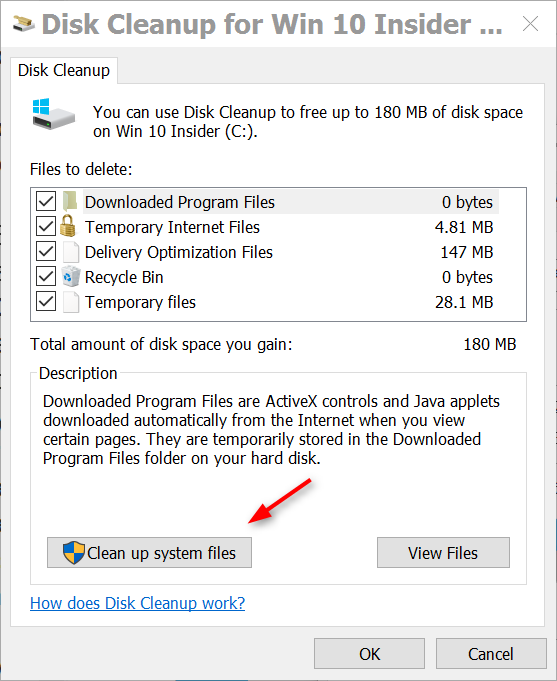

 Quote
Quote
