New
#1
Spybot picked up Malware in System32
-
-
New #2
Hi:
Is this the same computer?
Solved Strange Registry Key- Possible spyware - Windows 10 Forums
If so, it's probably advisable to stick with support in one thread in one place at a time.
Malware removal can be tricky, picky and sticky.
And it can be -- at best -- confusing or -- at worst -- dangerous to work simultaneously in multiple places.
A step advised by one helper may be unknown to another helper and that can lead to problems.
So, it might be a good idea to resume that existing thread.
And no two computer disinfection tools/scanners will pick up the same, exact things.
Having said all, that Spybot S&D is not one of the more highly-regarded anti-malware scanners these days.
And, without a scan log or more data, it would be hard to say if this detection might or might not be a false positive.
Just my thoughts,
MM
-
New #3
You've already done a full scan with Malwarebytes, TDSSKiller, ADWCleaner and Avast - nothing found.Did you do the ESET Online Scanner as well? (you never mentioned that.)I see ESET found 1 thing, which you deleted.
I agree with MM - Spybot should be uninstalled. If you want something, use SuperAntiSpyware Free.
-
New #4
Google search winemt.dat turns up a lot of results for Mountain and wine, but I didn't see winemt.dat
Visit VirusTotal - Free Online Virus, Malware and URL Scanner, upload the file and have them check it.
If it is a virus, yes remove it
Then launch Command Prompt (Admin)
enter the following commnad
SFC /ScanNow
that makes sure that system files from the component store are in the right place. It will put the correct file back if it is needed.
-
-
New #6
VirusTotal found nothing suspicious
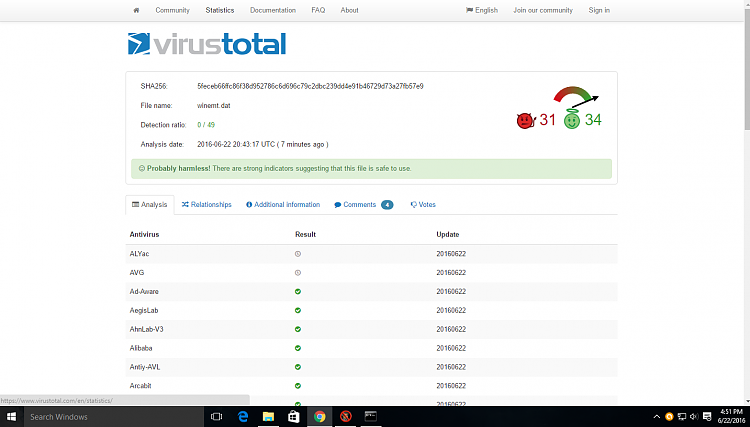
Here's a picture of the file (The file is in a different place than what Spybot reported. Additionally, I had to "Show hidden files" in order to find this)
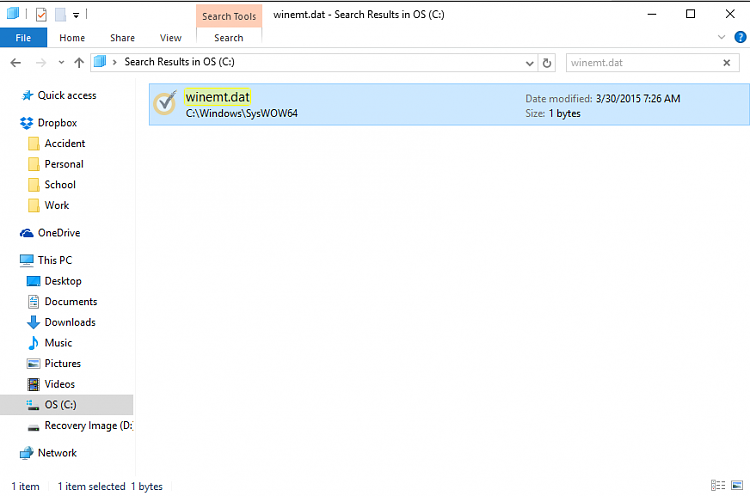
I've scanned it with Avast and Malwarebytes and they found nothing either
(If it helps, I don't use Norton. I have a hunch that the Norton symbol is there because of the Norton free trial that was pre-installed in my computer when i got it a few years back)
SuperAntiSpyware only found tracking cookies
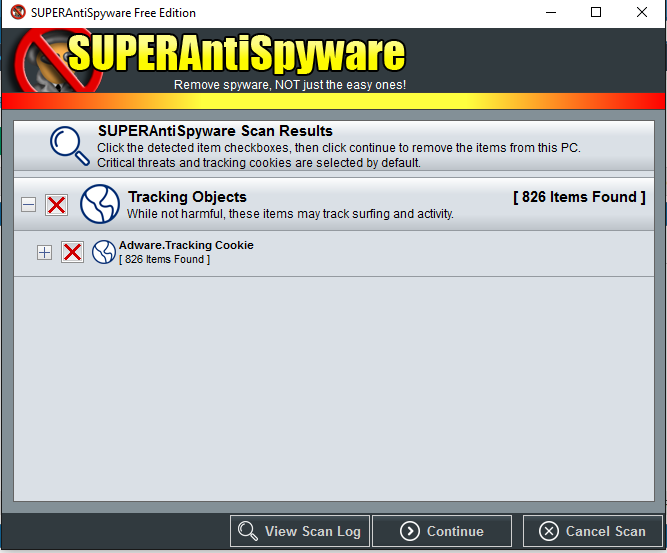
Last edited by jman1505; 22 Jun 2016 at 16:10. Reason: SuperAntiSpyware Pics
-
-
New #8
-
-
-
Related Discussions

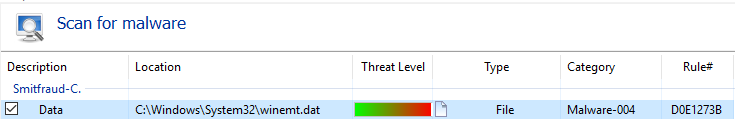

 Quote
Quote