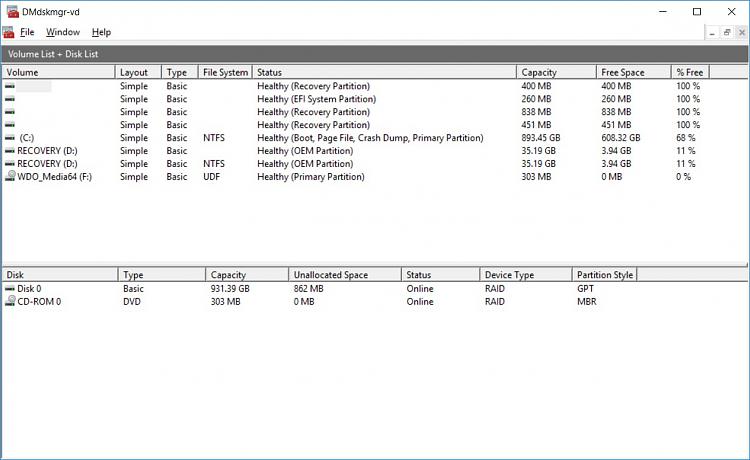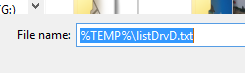New
#11
I captured the results with Windows snipping Tool
I didn't know about your technique so when "alt+PrtScrn" didn't give me a sign that it captured I moved on to the one I usually use.
After I closed CP I see that it actually works...cool.
Anyways, here's the pics.
You can see I got confused at finding the "D" number.
Can I copy the "D" Partition to another laptop?


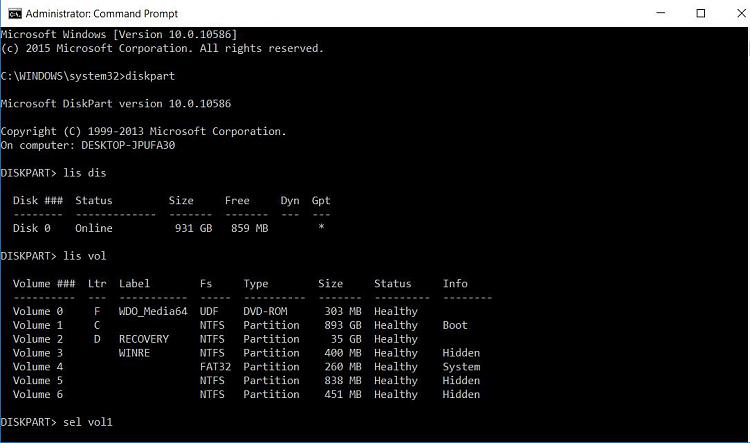

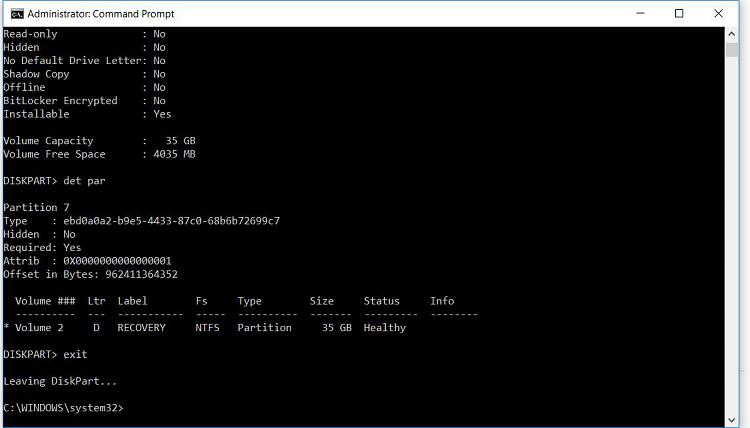

 Quote
Quote