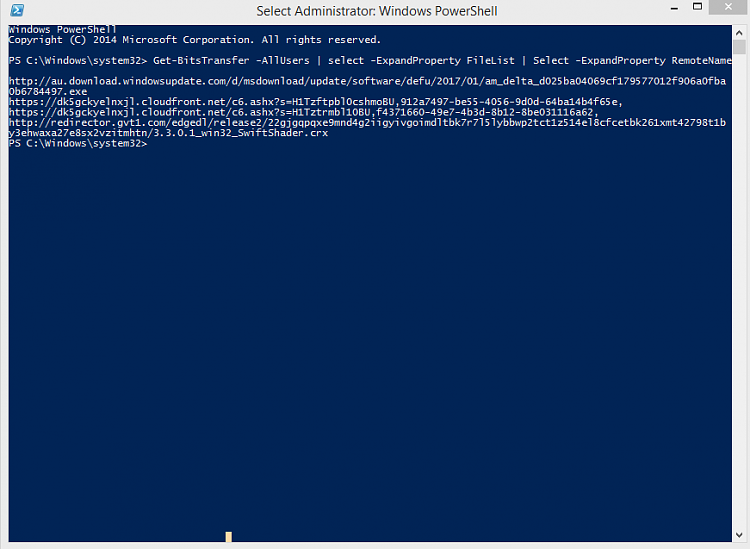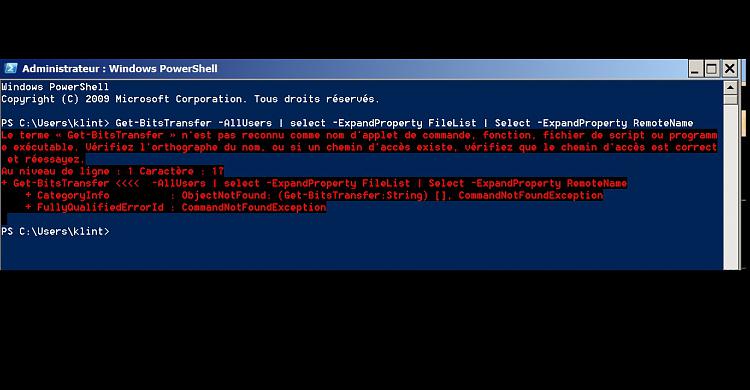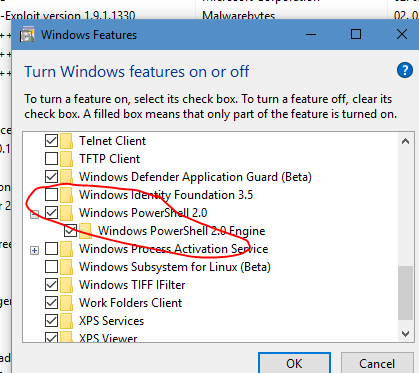New
#41
Heyo, same issue, I'm trying to fix this issue as well. It's a pretty cool coinidence that we're both here commenting at the same time or so. Anyway, if you get it figured out or something could you give me your procedures or something? Only if you had to do something different. But anyway, sorry for disturbing you. I just thought it was silly how closely timed we are to this old thread. :)


 Quote
Quote