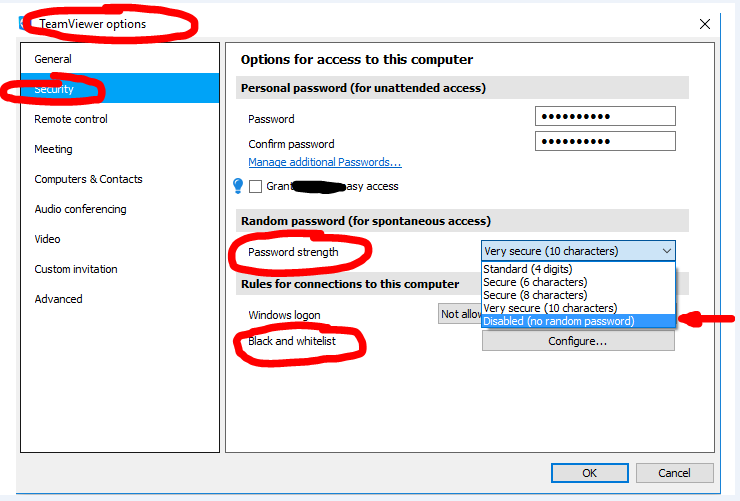New
#1
Hacked via Team Viewer11
Hi,
Well, this just happened...
I was playing a game and decided to get something to drink. Closed the game and was upstairs for 1 minute. Got to my computer and someone was remotely on my pcTeam viewer was the culprit. I instantly closed team viewer and got crazy changing all my passwords(paypal, windows, and roboform) . Then I scanned everything with Malwarebytes, Zemana, windows defender, Panda, Mbar....Found absolutely nothing, pc looks clean. Then I sent the logs from team viewer to the support department over there.
The pc was not locked at the moment he hacked in team viewer so I guess he did not need the windows password ???
What would you guys do after all that ?
Thanks !


 Quote
Quote