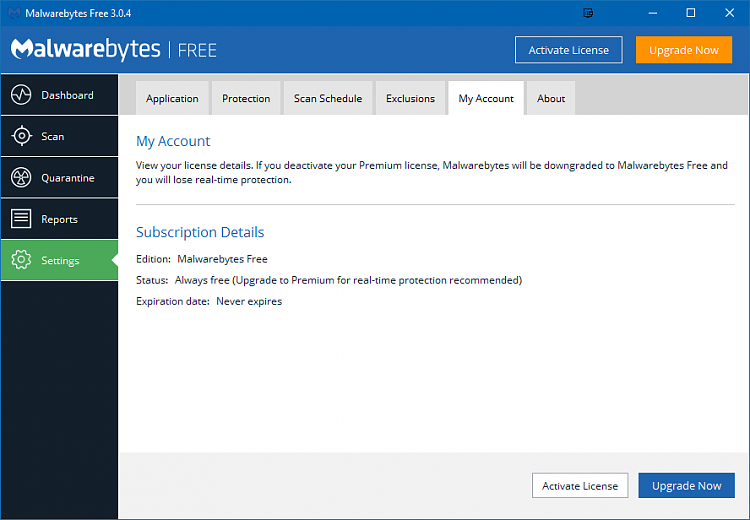New
#251
Hey MM, have you noticed Malwarebytes forums changes on the homepage? Now the MBAE forum is converged with the MBAE beta.
It looks as if MB3 is the "new black".
I guess I need to update and make some changes and post some info, in my MBAE thread here.
I'll do it tomorrow.


 Quote
Quote