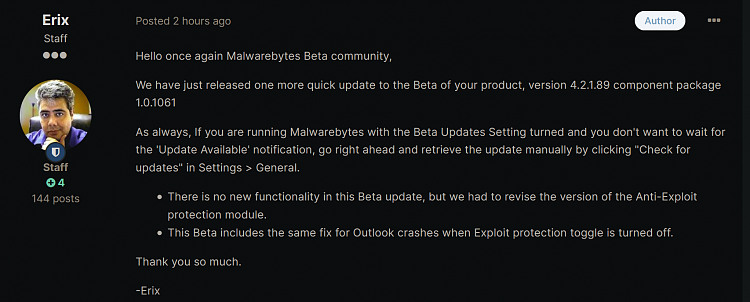New
#1991
I am planning to use MB Free for scan only, but I am afraid WD will automatically turn off because MB Free installed. Does WD still active and live protecting your pc if you have MB free installed ?
I am planning to use MB Free for scan only, but I am afraid WD will automatically turn off because MB Free installed. Does WD still active and live protecting your pc if you have MB free installed ?
Isn't it ironic how Malwarebyte's own Chrome extension detects the malwarebtyes setup.exe as a suspicious download?
New βeta version 4.2.1.89 component package 1.0.1060
https://forums.malwarebytes.com/topi...omment=1410969
Same. My machine said it wanted a reboot after installing, and I couldn't at the time, as I was in the middle of something - but then I opened MB and it was updated and able to scan, so not really sure why it wanted a reboot.
My laptop upgraded on its own, so I don't know if it rebooted or not.
No mention of this yet? It popped up while I was doing MS updates.
Found it: https://forums.malwarebytes.com/topi...omment=1411276